 Logitech
LogitechRally Camera
how to move or zoom Logitech Rally Camera by remote participant ?
How can remote participant in a meeting can move camera / or zoom to focus to specific point ?
 Logitech
LogitechHow can remote participant in a meeting can move camera / or zoom to focus to specific point ?
for Microsoft Teams you can use the plugin, for example..:
https://teams.microsoft.com/l/app/57799d60-92cd-40fd-8051-3570a1290828?source=app-details-dialog
For Zoom:
For your own use, you can activate or deactivate remote control of the camera by following the steps below:
Note: Options with a gray background are locked at account or group level. Please contact your Zoom administrator.
To use remote control of the camera:
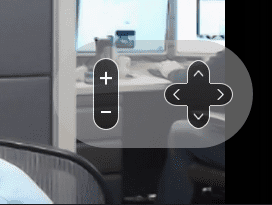
You know a better answer?
The question about Logitech Rally Camera has already been answered, but there may be a better solution or alternative available by now. If you know it, answer the question now and increase your reputation as an industry expert in our B2B community.
 Related Questions
Related QuestionsThe Rally camera restarts. What is it doing?
Hello,
We have a setup where the Rally camera is connected to a display hub and a PC is connected to the table hub. Sometimes the...
How can we use the Rally camera with the Lenovo Core?
Hello,
We have connected a Rally camera to the Lenovo Core, but the camera is not responding. Everything works on another PC. How can we fix...
Why is my rally Auto focusing delaying to focus ?
I am having some seconds delay with my Rally How can i correct it please.
Was the content helpful to you?