 AVer
AVerPTC310HWV2
What do the buttons on the remote control mean?
What do the buttons on the remote control mean?
 AVer
AVerWhat do the buttons on the remote control mean?
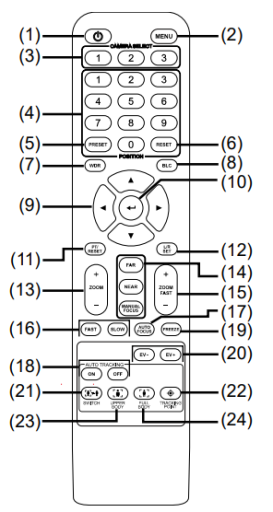
You know a better answer?
The question about AVer has already been answered, but there may be a better solution or alternative available by now. If you know it, answer the question now and increase your reputation as an industry expert in our B2B community.
 Related Questions
Related QuestionsCan the camera be controlled via Zoom Room Control App?
Can the camera be controlled via Zoom Room Control App?
Can the camera automatically capture participants?
Can the camera automatically capture participants?
Was the content helpful to you?