Able to enable the NDI HX2 through FW
Improvements
- Able to enable the NDI HX2 through FW upgrade and without any activation process.
*Remark: Deactivation requires downgrading of the firmware.
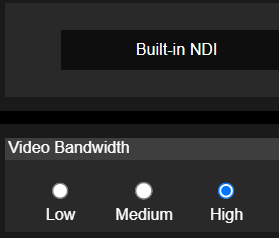
- Bug fix: Optimize 1080p USB video output when connected to ZOOMROOM for Intelligent
Director or Smart gallery functions.
Remark: Changing the priority mode requires a camera reboot. - Redefine the hostname logic to use the model’s name combined with the last 6 digits of
the MAC address.
Note: When upgrading an existing TR535 camera to FW V47, the hostname will remain
unchanged. However, once the "Default" option is executed on the OSD, the hostname
will update to the model’s name combined with the last 6 digits of the MAC address.
Remark: Change video theme mode requires camera reboot.
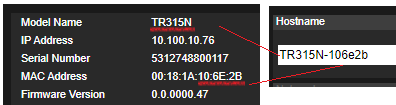
- Stream Video Output: Change the default Bitrate setting from 4Mbps to "Auto" to
improve video quality.
Note1: When upgrading an existing camera to FW V47, the Bitrate setting will remain
unchanged. However, once the "Default" option is executed on the OSD, the Bitrate will
be updated to "Auto."
Note2: The default "Auto" Bitrate will be configured according to different resolutions as
shown in the following table.Bug fix: Optimize 1080p USB video output when connected to ZOOMROOM for Intelligent
Director or Smart gallery functions.
Remark: Changing the priority mode requires a camera reboot.
- Redefine the hostname logic to use the model’s name combined with the last 6 digits of
the MAC address.
Note: When upgrading an existing TR535 camera to FW V47, the hostname will remain
unchanged. However, once the "Default" option is executed on the OSD, the hostname
will update to the model’s name combined with the last 6 digits of the MAC address.
Remark: Change video theme mode requires camera reboot. - Stream Video Output: Change the default Bitrate setting from 4Mbps to "Auto" to
improve video quality.
Note1: When upgrading an existing camera to FW V47, the Bitrate setting will remain
unchanged. However, once the "Default" option is executed on the OSD, the Bitrate will
be updated to "Auto."
Note2: The default "Auto" Bitrate will be configured according to different resolutions as
shown in the following table.
Open problems
- Web GUI has known compatibility issues with the Apple MAC Safari browser. Please use
the Chrome browser on Apple devices in the meantime. - There is a possibility of firmware update failure due to significant modifications made
within the system to enhance auto-tracking performance in this particular firmware
version. As a result, during the update process, there is a chance of intermittent failures.
In the event of a failure, please attempt the update process again.

