Able utilize the NTP function
New Features
- Able utilize the NTP function directly from the webpage under System > Network > NTP.
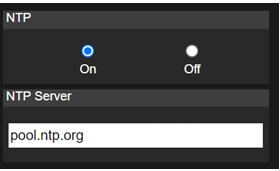
- Able configure the VISCA Port Mode function through the webpage by going to
Network > VISCA Port Mode.
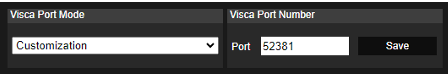
- Able utilize the FreeD function directly from the webpage by accessing Network >
FreeD.
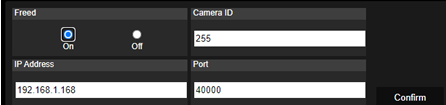
- Able to export Log from the webpage by accessing System > Export Log.

- Able to continuously export logs to a selected IP and Port directly from the
webpage under System > Export Log..
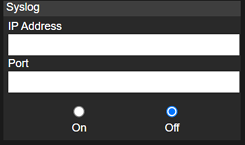
- Able to configure and set the date and time from the webpage by accessing
System > set Date/Time.
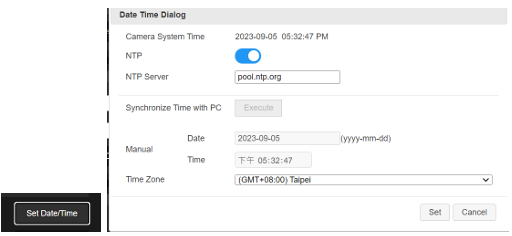
- Able to schedule the Power-up time from the webpage by accessing System >
Power Schedule.
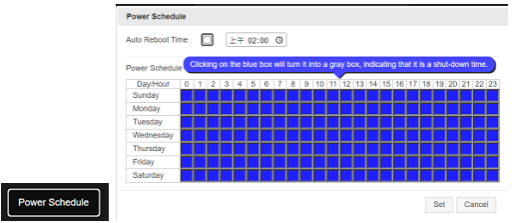
Improvement
- Optimizing USB video for a seamless Zoom Room video streaming experience.
- Users can now utilize symbols (%+=,-_^/@.~) when creating their login names
and passwords. - Enhancements to the username and password fields now include the ability to
toggle password visibility using an eye icon.
Known Issues
- We recommend using the Chrome browser for configuring webpages.
- When using NDI video theme mode, the USB video stream will be temporarily
paused in order to ensure the best possible NDI HX3 video streaming experience.
*Simultaneous outputs in different video theme modes:
Video modes
PTZ310UNV2/PTZ330UNV2
In the HTTPS settings field, select "On", then click "Choose File" to select the
certificate file, and then click "Upload".
PTZ310UV2/PTZ330UV2
HDMI/IP/NDI HX2/USB (4KP60)
Standard/Teams/Zoom
&
HDMI/IP/USB(4KP60)
&
3G-SDI (1080P60)
HDMI/IP/NDI HX3 (4KP60)
NDI
&
3G-SDI (1080P60)
NA
3G-SDI (1080P60) - HTTPS: Enable HTTPS to establish a secure connection between the browser and
the camera. To enable HTTPS, please follow the steps below.
G. Obtain an SSL certificate in base-64 encoding format for encryption and
decryption, and a private key in PKCS#8 format (must be unencrypted).
H. Convert the required certificate content into PEM format. The SSL certificate
uploaded to the camera must be in PEM format.

