Improved AI autotracking and settings fixes.
New function
- introduction of new AI algorithm to improve auto tracking accuracy.
- date and time screen (set date/time), you can set one of three types: NTP. PC synchronization or manual. (Website/ System/ Set Date/Time).
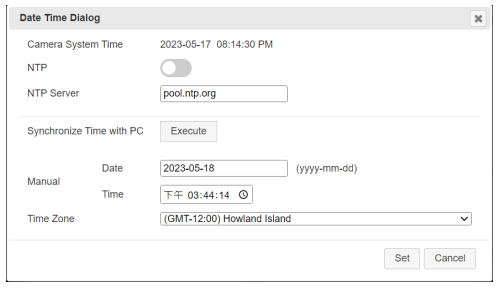
- power consumption schedule (web page/ system/ power consumption schedule) Auto reboot: you can set a specific time to reboot the camera automatically every day. Power consumption schedule: you can set a specific time at which the camera should turn off by simply clicking on the corresponding blue cell. When you click on the cell and the color changes from blue to gray, it means that the camera will turn off automatically during the specified period.
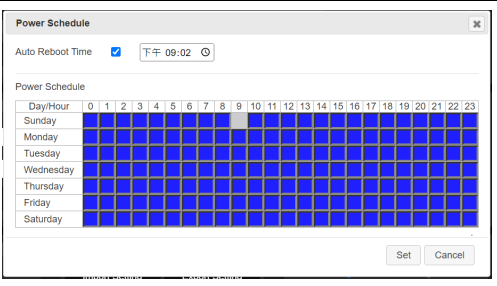
Improvements
- bug fixed: Fixed an issue where the effective zone was not displayed when the effective zone was set on the tracking page using the Firefox web browser.
- optimized UVC video performance for Barco ClickShare CX30.
- optimized gesture control accuracy for zoom in/out with finger 2.
Known issues
- web GUI has a known compatibility issue with Apple MAC Safari browser. Please use Chrome browser on Apple devices in the meantime.
- there is a possibility that the firmware update will fail, as significant changes have been made to the system in this particular firmware version to improve the performance of the automatic tracking. For this reason, you may experience intermittent errors during the update process. In case of an error, please try the update process again.

