Supports Zoom Room's new feature
New feature
- Supports Zoom Room's new feature "Presenter Focus." When "Presenter Focus" is enabled, the camera will start auto-tracking; when it is disabled, the camera will stop auto-tracking.
Note 1: This feature is only supported on TR313V2, TR323NV2.
Note 2: Zoom certification is still in process. This information is not yet listed on the Zoom
Rooms Certified Hardware page. The announcement will be made by June. (It is
recommended to start using Presenter Focus by June.)
Note 3: Zoom Rooms support starts with version 6.0.10
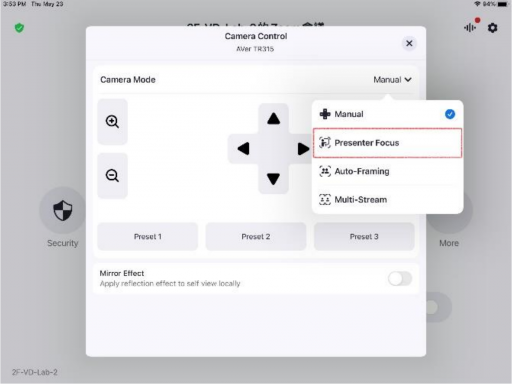
- Supports Bosch's new version of ONVIF: DICENTIS Conference System 5.0.
- Supports setting ONVIF presets for Bosch's CCS 1000 D Digital Discussion System
Improvement
- Optimized Camera Setup Webpage Log-In Password Rules:
1.1 Password Length: Passwords must be between 8 to 32 characters long.
1.2. Mixed Characters: Passwords should include a mix of numbers and English letters.
1.3 Password and Account Name: The password must not be the same as the account
name.
1.4 Supported Characters:
- Numeric characters: 0123456789
- Alphabetic characters:
ABCDEFGHIJKLMNOPQRSTUVWXYZabcdefghijklmnopqrstuvwxyz - Symbols: %+=,-_^/@.~
- Bug fixed for unable to control camera through VISCA over IP when select RS422 as
control protocol. - Bug fix to prevent image instability (tilt control hunting) at distances under 1 meter. The recommended operating distance is over 3 meters.
Know issues
- Web GUI has known compatibility issue with the Apple MAC Safari browser. Please use the Chrome browser on Apple devices for the meantime.
- There is a possibility of firmware update failure due to significant modifications made within the system to enhance auto-tracking performance in this particular firmware version. As a result, during the update process, there is a chance of intermittent failures. In the event of a failure, please attempt the update process again

