 Barco
BarcoClickShare CSE-200
How can I reset the ClickShare CSE200 to factory settings?
How to do a factory reset on the CSE-200?
 Barco
BarcoHow to do a factory reset on the CSE-200?
In your web browser, log in to the Configurator. Click Support & Updates → Troubleshoot. Click Reset to factory defaults. The following message is displayed:
"This action will remove all settings of the Base Unit and replace them with the default settings. Are you sure you want to continue?"
If you want to continue, click Yes, remove all settings otherwise Click No, I changed my mind.
When yes is clicked, the system starts a reboot.
You can also do this directly on the device. Simply unplug the power cord, press and hold the reset button on the rear panel, and reconnect during the procedure. After connection, the device flashes alternately red and white.
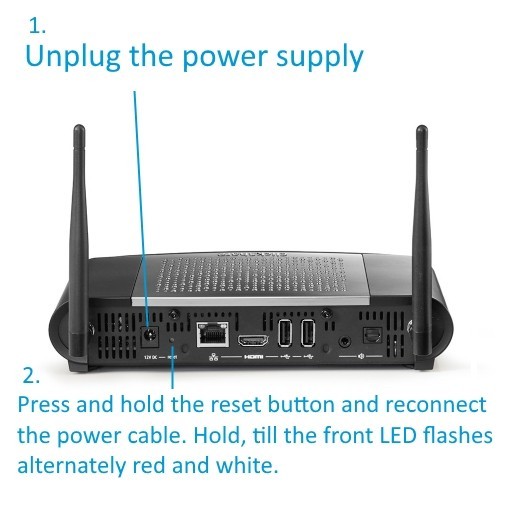
You know a better answer?
The question about Barco has already been answered, but there may be a better solution or alternative available by now. If you know it, answer the question now and increase your reputation as an industry expert in our B2B community.
 Related Questions
Related QuestionsHow to acces welcome screen?
Hello, i have an issue with out barco clickshare. I would like to add Buttons to our base unit. I managed to pair one of...
Compatibility?
Good day,Is the Barco ClickShare CSE-200 compatible with the Poly Studi USB?If not, is there an audio-video conference system for about 10 people that is...
Flashing Light Constantly with just one Laptop?
Hello there,
the Clickshare Buttons doens´t work on one of our Laptops (HP Probook 640 G8).It´s is just one of our Laptops, with all the other...
Was the content helpful to you?