The new user interface is adapted to the desktop meeting planner.
Improvements
New UI and Behaviors:
- New UI align with desktop meeting scheduler
- New Behaviors same as desktop meeting scheduler
The new layout consists of three parts:
- Basic settings
- Advanced settings
- Invitees and free or busy calendar (available for hybrid user)
In the left-to-right layout, we can see the basic meeting settings on the left side of the main view, the invitees and free/busy calendar on the right side, the advanced settings on the bottom left corner.
The position of several options has also been changed compared to previous experience.
Add single meeting to Webex scheduler
Outlook Webex Scheduler now supports adding a single meeting into one instance of Outlook recurring event which doesn't have Webex meeting.
Auto admit setting renamed to Join rules
-This feature is available in the November 43.11 update. However, this feature was added after the November updates were communicated.
In the website scheduler, in order to clear any confusion of what the Auto admit advanced scheduler setting does, it has been re-named to Join rules.
In addition there are some other copy changes mainly to explain who these settings apply to. If the user trying to join is either not invited or not signed-in, then the settings apply to them where they could either be able to join meeting directly, be placed in lobby or not allowed to join at all.
- This feature involves only wording change and no changes to functionality.
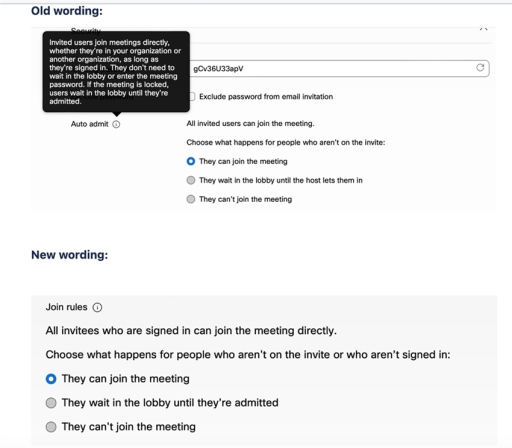
In addition to word changes to the setting, a new tooltip is also added to explain the setting as well.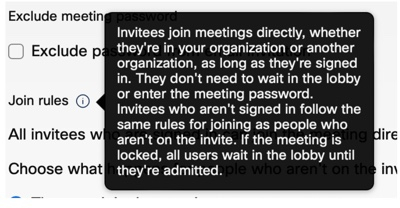
Administration experience
Auto admit setting renamed to Join rules
In the website scheduler, in order to clear any confusion of what the Auto admit advanced scheduler setting does, it has been re-named to Join rules.
In addition there are some other copy changes mainly to explain who these settings apply to. If the user trying to join is either not invited or not signed-in, then the settings apply to them where they could either be able to join meeting directly, be placed in lobby or not allowed to join at all.
- These settings are also available for administrators in Control Hub where there are changes as well.
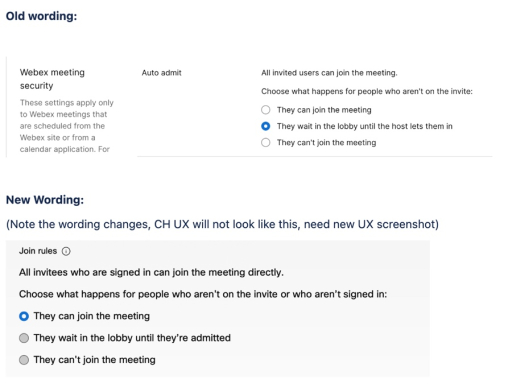
Bug fixes
Describe what has been fixed
Open problems
Describe what has not yet been fixed
Important notes
Describe what to consider when updating


