Webcasts now support Kollective eCDNs
August 2023 (43.8)
Announcements
The 43.8 update has important announcements, which you can review in the Announcements for the Cisco Webex Meetings Suite.
Highlighted features for this update
- User Hub on Webex sites
User Hub was previously Webex sites, but with new features and improvements to the user experience. It’s the now the single destination for user-specific settings for Calling, Meetings, and Devices. We’ve incorporated user-specific Meetings, Calling, and Device settings from settings.webex.com, myaccount.webex.com and CUP. User Hub also provides updated Profile and Settings tabs:
- Updated Profile management replaces My Profile.
- Settings now include new options for Meetings, Calling, and Devices.
It’s available for all Enterprise and Online customers, free or paid in 43.8. It can be accessed by using the existing sites URL or by going to user.webex.com directly.
- This feature is available on an independent release cycle. Check status.webex.com/maintenance to see when it’s available on your site.
- Webcasts now support Kollective eCDNs
Competitors like Microsoft Teams currently offer multiple eCDN options today. This is seen as a competitive advantage since it provides customers with several providers to choose from.
Starting in 43.8, webinars in webcast view now supports Enterprise Content Delivery Network (eCDN) from Kollective which dramatically improves the streaming experience for hybrid users. We’re excited about this collaboration with Kollective. This revolutionizes the way organizations across the globe engage with their audiences, by delivering seamless and high-quality Webex webcasts at scale. Together, we’re empowering businesses to connect and communicate with their employees, customers, and partners in ways never before possible.
Pre-meeting experience
- User Hub on Webex sites
User Hub was previously Webex sites, but with new features and improvements to the user experience.
For more information, see the highlighted features for this update.
Webinar and webcast experience
- Webcasts now support Kollective eCDNs
Competitors like Microsoft Teams currently offer multiple eCDN options today. This is seen as a competitive advantage since it provides customers with several providers to choose from.
For more information, see the highlighted features for this update.
- Closed captioning and transcripts now in webcasts
Starting with the 43.8 updates, webcasts includes, closed captioning and transcripts.
- Similar functionality as webinars
- Available to all Webinar licenses
- On desktop (Windows and Mac), mobile will be available in a future update
Slido experience
Slido isn’t available in Webex for Government.
Here are the Slido enhancements coming this month. For more product details, see Product News.
Slido releases aren’t dependent on the Webex upgrade cycle.
- Present Mode in Webex Meetings
When you launch a poll, a green Share button appears. When you click it, you instantly start sharing Slido Present mode to your participants. After you click Stop sharing, you’re no longer sharing Present mode with participants.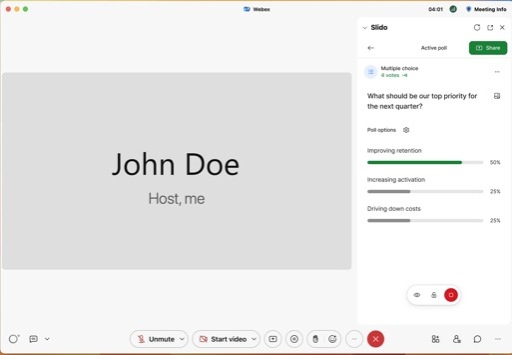
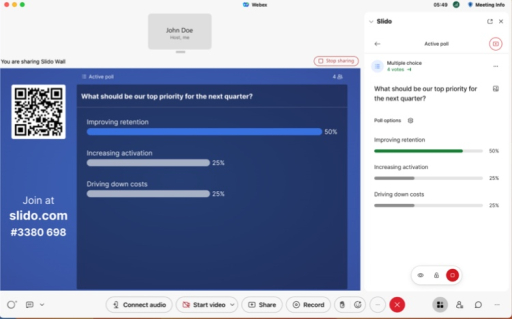
Feel free to share your feedback to support@slido.com.
- Slido spaces
Spaces allow you to categorize and share meetings with your colleagues automatically - without the hassle of inviting everyone manually.
What’s more, you can say goodbye to an endless list of events in your dashboard. Spaces let you organize your events based on a meeting type, project, team or app – whatever suits you best.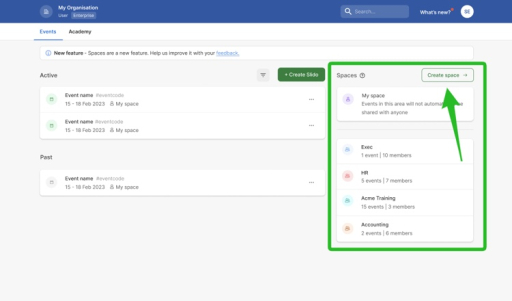
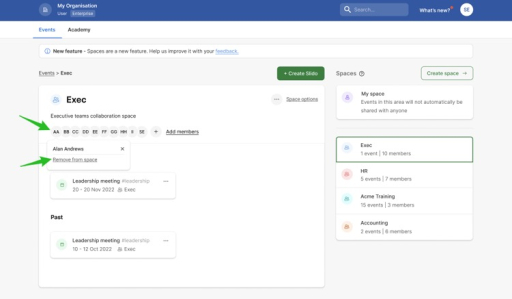
For more information, see Using Spaces to share events and collaborate.
Post-meeting experience
- Improvements to recordings transcript accuracy
Recording transcript accuracy is being enhanced. When multiple speakers are changing within a short span of time, the transcripts accurately represent the speaker.
This feature is available on an independent release cycle. Check status.webex.com/maintenance to see when it’s available on your site.
- Playback bar revamp for the recording player
To enhance the ease of playback experience, the playback bar for the recording player is being enhanced to prioritize capabilities that help users skim through a recording faster.
This involves changing the position and icons of capabilities like playback speed, follow speaker, edit recording, and volume control for better access.
These changes reflect in the recording player on the web and in Webex App.


