 Crestron
CrestronUC-SB1-CAM
What do the LED status bar indicators mean?
I see that my Crestron UC-SB1-CAM lights up in different colors in some situations. Can someone explain to me what the lighting in the status bar means?
 Crestron
CrestronI see that my Crestron UC-SB1-CAM lights up in different colors in some situations. Can someone explain to me what the lighting in the status bar means?
The front panel status bar of the Crestron UC-SB1-CAM illuminates accordingly to the operational information of the device.
If the status bar is green, it indicates the volume level, and raising or lowering the volume increases or decreases the status bar illumination respectively.
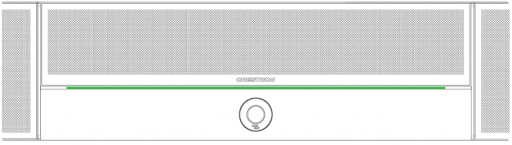
If you mute the microphone and the speakers, the outer segments of the status bar will turn red.
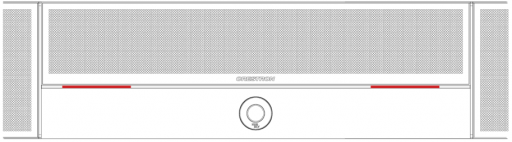
And finally, muting only the microphone will make the center of the status bar red color.
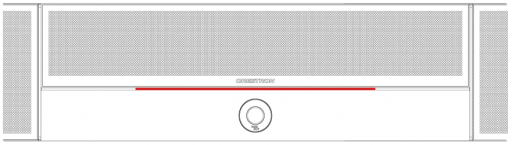
You know a better answer?
The question about Crestron has already been answered, but there may be a better solution or alternative available by now. If you know it, answer the question now and increase your reputation as an industry expert in our B2B community.
 Related Questions
Related QuestionsUSB connection problem?
Crestron UC-SB1-CAMUSB connection keeps turning off and on at the PC. Green LED light on the soundbar does not light up. video signal e.g. with...
Was the content helpful to you?