Take Google Meet on-the-go with ease
What’s changing
We’re introducing a new, simplified mobile experience that will make taking calls on-the-go easier and less distracting. When you join Google Meet from your mobile device, we’ll automatically detect whether you’re in-motion and prompt you to use On-the-Go mode.
Your meeting experience will be streamlined to surface the most important features to keep you focused and save you bandwidth:
- A simplified user interface with access to the most critical features such as mute and unmute, hand raise, and audio device selection.
- Only key information is displayed, such as the active speaker and the number of people on the call.
- Your video is automatically turned off.
- You have the option to view presented content.
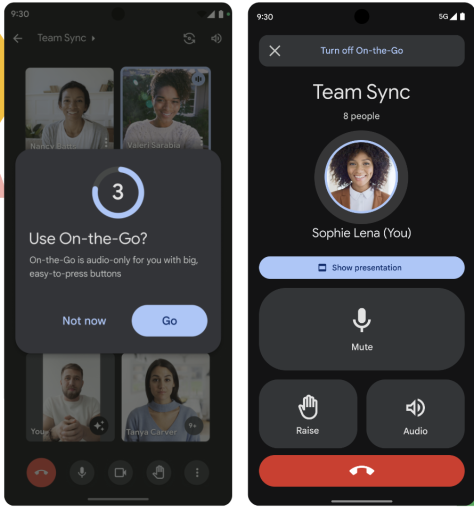
Who’s impacted
End users
Why it’s important
As people are increasingly on the go, it’s becoming more common to join meetings while walking, in a car, or on public transportation. That’s why we’re introducing the On-the-Go meeting experience, which will make it easier for you to focus on the critical meeting details, cut down on external distractions, and save bandwidth with an audio-only experience.
Getting started
Admins
There is no admin control for this feature.
End users
This feature will be on by default and can be turned off by the user. Visit the Help Center to learn more about turning On-the-Go on or off for your account.
Rollout pace
[Rapid Release and Scheduled Release domains:](https://support.google.com/a/answer/172177) Full rollout (1-3 days for feature availability) beginning on November 1, 2023
Availability
Available to all Google Workspace customers and users with personal Google accounts
Resources
[Google Help: Use On-the-Go for meetings](https://support.google.com/meet/answer/14000592#zippy=%2Cturn-off-enter-on-the-go-mode-suggestions%2Cturn-on-enter-on-the-go-mode-suggestions)


