 Logitech
LogitechRally Bar
How to switch video service provider without reset?
How to switch video service provider without reset in Logitech Rally Barr?
 Logitech
LogitechHow to switch video service provider without reset in Logitech Rally Barr?
To change the video service provider (Applience mode), you need to enter the settings menu. To do this, press and hold the hang up button on the remote control for about 10 seconds.
Thanks for the answer,
but if we want to switch from zoom appliance mode to teams appliance mode we have to reset the device
The Applience to change goes definitely without reset.
Was the USB cable still plugged into a PC?
Appliance mode doesn't use pc
When I want to switch video service provider Zoom Rooms to Microsoft Teams I have to reset the device.
How to prevent the device from needing to be reset?
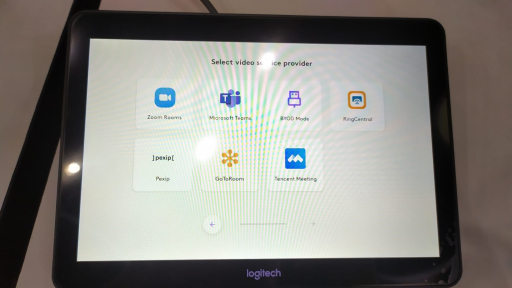
You know a better answer?
The question about Logitech has already been answered, but there may be a better solution or alternative available by now. If you know it, answer the question now and increase your reputation as an industry expert in our B2B community.
 Related Questions
Related QuestionsDoes the built in Rally Bar mic work with Mic Pod concurrently?
is it possible to use both the built in Rally Bar mic with 1 Mic Pod setup at the same time (one picking up audio...
How can I deactivate BYOD?
As soon as a USB port is occupied on the Rallybar, it switches to BYOD mode. However, this is not desired. Only a touch screen...
How can we use WindowsK or HDMI for screen transmissions on a Samsung TV with Rally Bar?
We use Rally Bars in combination with Samsung Smart TVs. The Rally Bar runs via one HDMI connection, and we simply use a free HDMI...
Was the content helpful to you?