 Logitech
LogitechRally Bar
Logitech Rally Bar has image quality issues between Windows and Mac Laptop?
Windows laptop shows the camera with great quality, but a MacBook has either a focus issue or an imaging issue. Has anyone experienced this before with the Rally Bar camera?
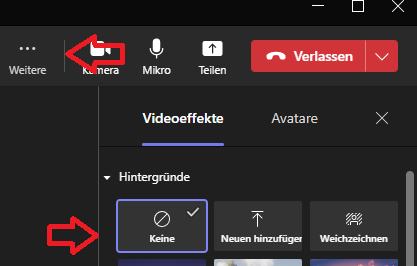
 Related Questions
Related Questions
