 Logitech
LogitechTap
What connections does the TouchDisplay tab have?
Does the device have its own power supply unit or is it also supplied with power via the USB-C connection to the PC?
 Logitech
LogitechDoes the device have its own power supply unit or is it also supplied with power via the USB-C connection to the PC?
A power supply unit is included in the scope of delivery. But since it is connected to the PC via USB-C cable, I can imagine that the power supply is optional if the power of the PC USB socket is sufficient.
Addition:The power supply is not optional. Independent of the PC it is always needed.
The USB-C cable to the NUC PC does not power the Tap Display. For the Tap an extra power supply (included in delivery) is necessary. So that at least USB-C + power cord must be connected.
In addition, you can share HDMI input content from a notebook. The USB-A port is intended as a peripheral port for the NUC - is recognized by the
NUC PC in the same way as a USB port on the NUC PC itself. This can be used, for
example, to connect a USB camera or speakers
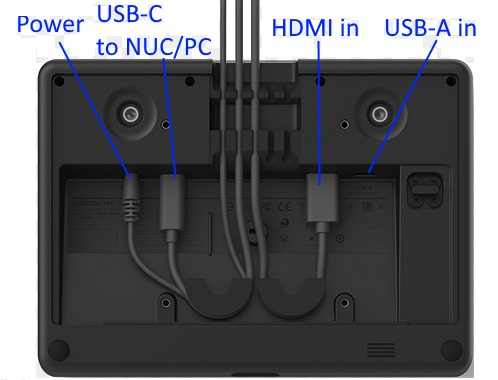
In newer versions, the connection from the Tap (RJ45 connection) takes place via a CAT cable to the computer (USB-C adapter). A POE Injector is plugged in between, so that there is only one forced connection from the TAP to the PC (or POE Injector).
You know a better answer?
The question about Logitech has already been answered, but there may be a better solution or alternative available by now. If you know it, answer the question now and increase your reputation as an industry expert in our B2B community.
 Related Questions
Related QuestionsReset Logitech Tap to factory settings?
Hi, how can I reset my Logitech Tap to factory settings?
why is there an echo?
We have several tap-systems in our conferencerooms. According to users, a few weeks ago an issue appeared where there is an echo effect when they...
Default Wallpaper Doesn't Display?
Why doesn't my chosen default wallpaper show on the Tap or TV?
Was the content helpful to you?