 LogMeIn
LogMeInGoToMeeting
Where do I find my chat logs on GoToMeeting?
I can't find my chat logs. Where is it usually located?
 LogMeIn
LogMeInI can't find my chat logs. Where is it usually located?
The chat logs are saved in your Documents folder (C:\Users\\Documents) by default. If you have already changed the save location and can’t remember, just open your GoToMeeting Preferences. The location can be found on Preference, then General in the Save in section.
Follow the instructions below to locate your chat logs
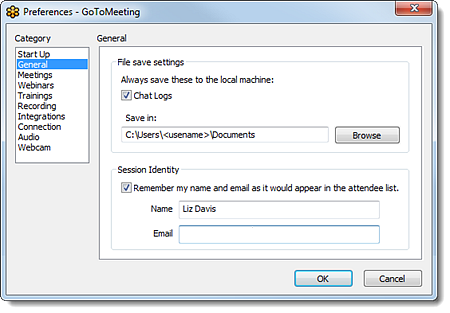
You know a better answer?
The question about LogMeIn has already been answered, but there may be a better solution or alternative available by now. If you know it, answer the question now and increase your reputation as an industry expert in our B2B community.
 Related Questions
Related QuestionsGotomeeting from abroad?
Hello,has anyone already made experience with presentations from abroad (especially Canary Islands towards Germany)?Assuming I would have a fast connection (50 Mbit) on the Canary...
How can I have correct data for join/leave time of attendees?
I did a gotomeeting session with breakoutrooms. In my attendee list the join time and leave time of the attendees was not correct. It shows...
Sound problems when dialing in via telephone, mobile phone ...?
Hello,
my colleagues complain that in a 2h meeting it increasingly happens that they have to dial in again via the phone, because they are...
Was the content helpful to you?