 Loxone
LoxoneMiniserver
How to perform factory reset of the Loxone Miniserver?
Can someone please guide me on how to perform the factory reset of the Loxone Miniserver? If possible, please also let me know how to format the SD card as well.
 Loxone
LoxoneCan someone please guide me on how to perform the factory reset of the Loxone Miniserver? If possible, please also let me know how to format the SD card as well.
The Factory default reset for the Loxone Miniserver is performed by formatting the removable microSD card containing the Miniserver's operating system, settings, and programming.
It is possible to restore a previously stored backup if you have it performed or rest the password you are using.
The SD card can be formatted on a PC, using Loxone Config software.
The important basics for the reset are the following:
Make sure to use only Loxone SD cards, due to their extensive industrial testing, guaranteeing error-free functionality and operation.
If the Miniserver shows SD card errors, it is recommended for you to replace the card as soon as possible.
How to format the SD card
Turn off the power supply to the Loxone Miniserver, remove the SD card and insert it directly into your PC's card reader. As an alternative, you can use a new SD card which you can prepare on the side while your Miniserver is still functioning with the old card, thus minimizing your downtime.
Proceed to open the Loxone Config software, the Miniserver's SD Card from the Periphery Tree, and click on "Format SD Card".
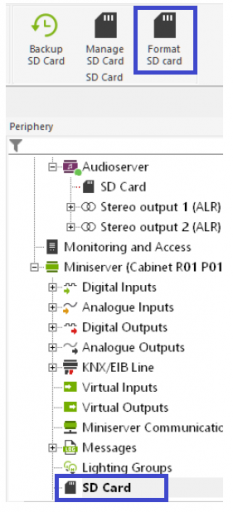
A new window will pop up, where on the side you need to select the drive containing the SD card.
Please use the drop-down menu in order to filter any listed backups for specific drives.
In the section saying "The following backups are available", you can select a backup to be restored to the SD card, but if you want to create an SD card with factory settings, do not select anything there.
There is a button for you to delete the no longer needed backups from your PC as well.
At the drop-down menu at the bottom, you can select the device type from Miniserver, Miniserver Gen. 1, Audioserver (the process is the same with the other Loxone devices) for which the card is gonna be created.
Finally, after the selection, click on the "Format" button and confirm it with "Yes" on the next pop-up window.
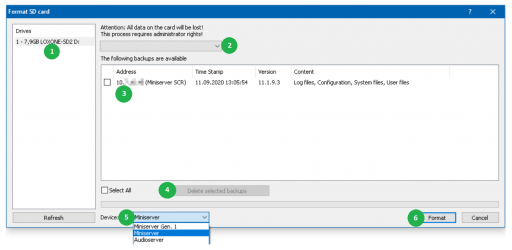
If the SD Card that is used already contains a Loxone file system on it, you will be displayed a warning message - select "No" if you want to create an SD card with factory settings or "Yes" if you are restoring a backup.
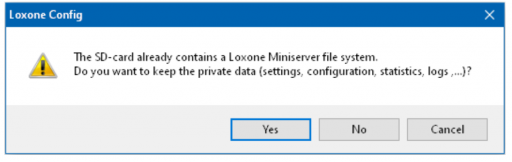
After the process is completed, please remove the SD card from your PC and place it into the Miniserver, with the power being turned off. After inserting it, turn on the power supply and the Loxone Miniserver will be booted up from the new card.
Please note that factory settings formatting is going to reset all of your old settings, including network ones. So the Miniserver will be set a default IP address of 192.168.1.77 or it will get an IP from a DHCP server (if available). After this, you can proceed with the initial setup of the Miniserver.
How to reset the password by using the SD card
From version 12 and above, the Loxone Config supports resetting the password with the SD card of the Miniserver. The Miniserver's firmware also needs to be version 12 or above.
As a first step, you need to turn off the power supply to the Miniserver, remove the SD card and place it into your PC's card reader.
Open the Loxone Config software, the "SD card" in the Periphery tree and from there click on "Reset password".

A new window will open, guiding you through the process of the password reset.
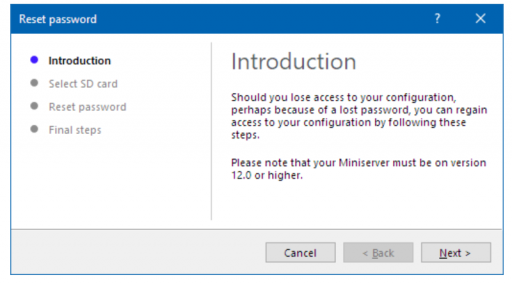
Please select the driver that contains the SD card and click next.
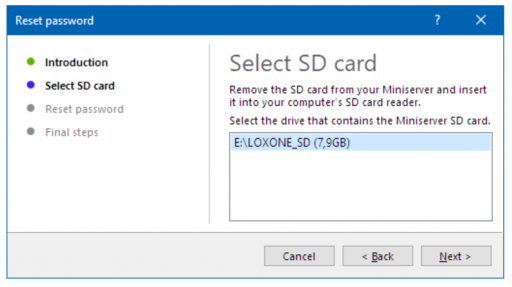
Enter the new password for the admin user and click next.
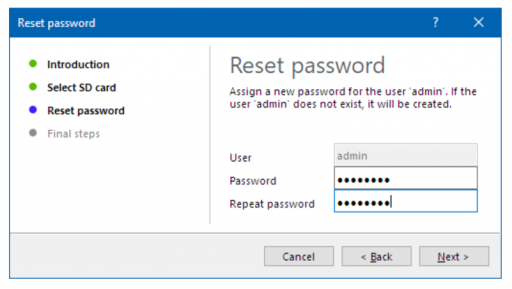
Your new password is now saved to the SD card and the pop-up window can be closed.
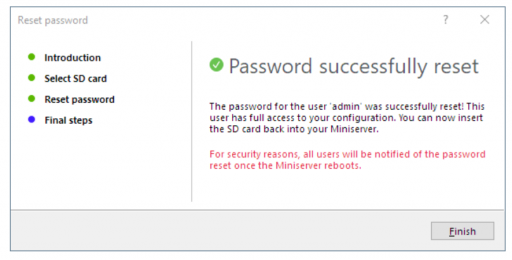
You can now remove the SD card from your PC and place it into the Miniserver with its power supply turned off. After that, turn on the power supply back and the Miniserver will boot up.
When online, the Miniserver will send a message to all of the users that the password has been reset.
You know a better answer?
The question about Loxone has already been answered, but there may be a better solution or alternative available by now. If you know it, answer the question now and increase your reputation as an industry expert in our B2B community.
 Related Questions
Related QuestionsHow to setup remote access to the Loxone Miniserver?
I need to have remote access to my Loxone Miniserver when I am not on site. What are the requirements and steps to set up...
How to link Function Blocks with Loxone Miniserver?
What are the steps to design and link functional blocks with the Loxone Miniserver?
How to perform Loxone Miniserver extension diagnostics?
How can I perform diagnostics on all of the attached Extensions on the Loxone Miniserver?
Was the content helpful to you?