 Loxone
LoxoneMiniserver
How to perform Loxone Miniserver extension diagnostics?
How can I perform diagnostics on all of the attached Extensions on the Loxone Miniserver?
 Loxone
LoxoneHow can I perform diagnostics on all of the attached Extensions on the Loxone Miniserver?
If you are performing a diagnostics of the extensions, there is a visual error checkup or a link diagnostic from the Loxone Config.
The visual Status LED error check can be performed fast and easy:
The diagnostics can provide a far more detailed analysis. You need to connect to the Miniserver, the device with the Link interface, and click the "Link Diagnostics" button.
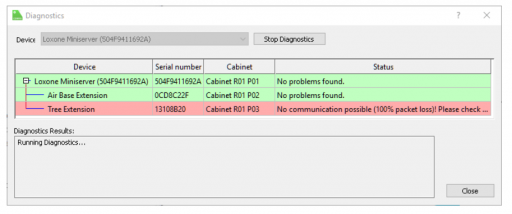
All of the extensions are listed in the Diagnostics window and diagnostics data is transmitted continuously. The data can be used to detect any errors, and they are displayed accordingly.
I am going to explain here the most common issues that are happening and how to check/solve them.
If any of your extensions are having LED flashing orange and it doesn't show up in the Loxone Config, some of the following reasons might be the problem:
Problem 1: The Miniserver is not seeing the extension connected because it might not be added to the program.
Solution: Connect to the Miniserver and load the file, check the periphery tree for that extension and inspect the serial number if it is correct. If this still doesn't solve it, check the second problem.
Problem 2: Extension is added to the program but the problem remains and is not showing up in the search
Solution: Reboot your Miniserver and the extensions (the green power plug connector should not be removed if the power supply is on). Switch off the power supply and check if the Loxone blue connector is correctly plugged in or damaged. Check if the last extension is terminated with a 120 Ohm resistor. If you have multiple power supplies, make sure that the grounds to all of them are connected.
Problem 3: If the wiring is corrected and the reboot didn't solve the problem, check the resistance with no power turned on.
Solution: Measure the resistance between the two terminals of the blue connector with a multimeter. If the value is a lot different and the wiring is all correct, you need to contact the support team.
You know a better answer?
The question about Loxone has already been answered, but there may be a better solution or alternative available by now. If you know it, answer the question now and increase your reputation as an industry expert in our B2B community.
 Related Questions
Related QuestionsHow to perform factory reset of the Loxone Miniserver?
Can someone please guide me on how to perform the factory reset of the Loxone Miniserver? If possible, please also let me know how to...
How to setup remote access to the Loxone Miniserver?
I need to have remote access to my Loxone Miniserver when I am not on site. What are the requirements and steps to set up...
How to link Function Blocks with Loxone Miniserver?
What are the steps to design and link functional blocks with the Loxone Miniserver?
Was the content helpful to you?