 Microsoft
MicrosoftTeams
Migrating or Moving a Channel from one Team to another Team?
We're actively looking for a solution to migrate a Teams Channel from one Team to another.
The scenario: we have a single Org-Wide Team used for various communications/resources going to ALL employees.We have a growing collection of important resources/tools we'd like to build within their own Channels --- but development of these Channels will take time and testing, which of course we DON'T want to do "live and in production" within the Org-Wide Team.
The "rock and a hard place" conundrum:
A Channel's TYPE can't be changed - so we can't create a Private channel within the Org-Wide Team, do the development, and then convert it to a Standard channel that all employees can access.
A Channel can't be MIGRATED from one Team to another - so we can't develop the content within a different Team, and then migrate the Channel to the Org-Wide Team.There appear to be a few third-party tools that say they can "migrate a Channel from one Team to another Team" - but there are multiple limitations about some content types.
Does anyone know of a way to successfully migrate a Channel from one Team to another Team?
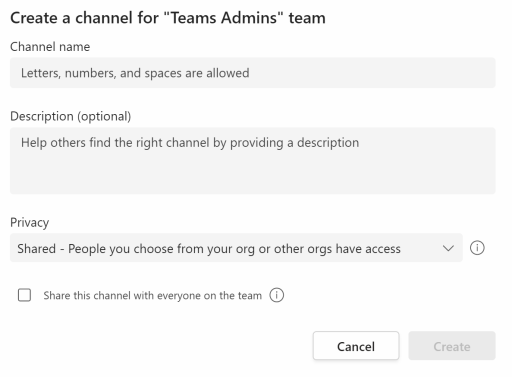
 Related Questions
Related Questions
