Loop components now in channels and other new features
Make your channel announcements stand out
Capture attention and engage your team with custom channel announcement backgrounds, available in Microsoft Teams Premium and . Simply type a description or let our AI generate a unique background for you. Generally available for Microsoft 365 Copilot users. To learn more, see Use Copilot without recording a Teams meeting.
Loop components now in channels
Stay in the flow of your work and keep your content synced with Loop components in channels. Now when you compose a post in a channel, you can easily co-create and collaborate with Loop components like tables, lists, progress trackers, and more. To learn more, see Send a loop component in a channel.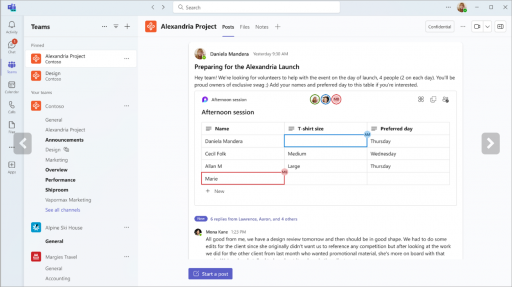
Improved search experience in chat and channels
With the new "find in channel" search button, you can easily search within a specific chat or channel and view the results in the right pane of the screen. This allows you to quickly glance at your search results alongside the channel or chat interface, without disrupting your workflow.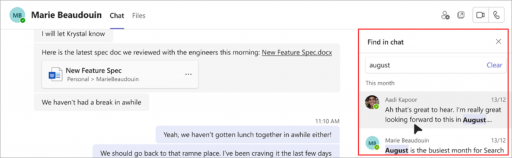
Never miss a conversation
Easily follow up on missed calls with the new chat button in your activity feed. Just select the chat button to start a chat with the person you missed.
OneDrive app now in Teams
The Files app in Teams is now the OneDrive app, bringing you the latest OneDrive features, performance improvements, and more views. Access it from the left side of the Teams desktop client. To learn more, see Explore the Files list in Microsoft Teams.
Search smarter with domain-specific filters
Quickly find what you're looking for with new domain-specific search filters in Teams. Narrow your results by searching for "files," "group chats," or "teams and channels." You can even search for a stakeholder's name to find shared files and group chats.
See your Copilot conversation history
View your past Copilot conversations in Microsoft Teams. Open the Copilot flyout and type in a question. When you close and reopen the Copilot flyout, you'll see your previous conversations with Copilot. To learn more, see Use Copilot in Microsoft Teams chat and channels.
New webinar and town hall templates in Outlook
Create webinars and town halls directly in Outlook with the Teams add-in. Access new meeting templates from the Teams meeting dropdown menu in the Calendar tab. These templates will appear on calendars in both Outlook and Teams apps.
New calling shortcuts for Teams Phone
Make calls more efficiently with updated calling shortcuts for Teams Phone. These shortcuts are designed to be easier to navigate, especially for those with mobility or vision disabilities.
Windows:
- Alt + Shift + A: Initiate an audio call
- Alt + Shift + V: Start a video call
MacOS
- Option + Shift + A: Initiate an audio call
- Option + Shift + V: Start a video call


