New Copilot features and more
New Copilot features are ready for takeoff
Copilot in Teams meetings without transcript retention
Copilot can now be used in Teams meetings without saving the meeting transcript or other Copilot interactions. To enable this setting, open an existing meeting, select Meeting options, and select Without transcription from the Copilot dropdown menu. Generally available for Microsoft 365 Copilot users. To learn more, see Use Copilot without recording a Teams meeting.
Craft clear messages with Copilot
Whether you're in a chat or channel, Copilot can help you craft concise messages with writing assistance in the compose box. Rewrite, adjust tone, and modify message length before sending. Generally available for Microsoft 365 Copilot users. To learn more, see Rewrite and adjust your messages with Copilot in Microsoft Teams.
Stay caught up with Copilot
Ask Copilot to highlight key information from channel posts, such as task lists, discussion points, and more. Copilot will generate an organized summary with citations to keep you informed of the source. Generally available for Microsoft 365 Copilot users. To learn more, see Use Copilot in Microsoft Teams chat and channels.
Call on Copilot for more call insights
Access Copilot from the Calls app in Teams to gain insights from past calls. Copilot in Teams Phone uses AI to capture key points, task owners, and next steps. VoIP and PSTN calls are supported. Generally available for Microsoft 365 Copilot users.
Try the new Teams on web
The new Teams is now generally available on web for Edge and Chrome. To try it, sign into Teams for web and turn on the new Teams toggle at the top of the screen. To learn more, see To learn more, see Switch to the new Teams.
Chat embedded in Microsoft Edge browser
If you open a web link from your Teams chat using Microsoft Edge, the chat window will appear in your browser. No need to switch between the apps – you can continue the conversation while you browse. To learn more, see Send a file, picture, or link in Microsoft Teams.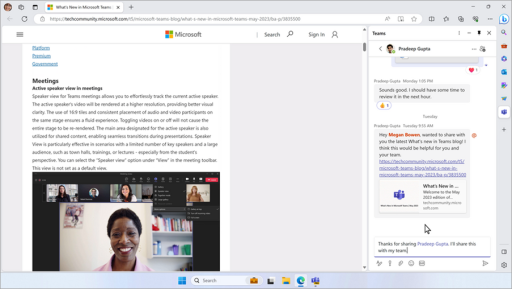
Save time with AI file-sharing suggestions
In chat conversations, Teams AI can now recognize your intent to share a file and will suggest this action, saving you from interrupting your workflow to locate and attach the file.
New engagement analytics for Teams events
Understand your audience better with more advanced insights about your Teams webinar and town hall events. View engagement details, including live reactions and raised hands, across your whole audience or at the individual level. To view this data, open a past webinar or town hall from your Teams calendar and select Attendance > Engagement. To learn more, see Manage meeting attendance reports in Microsoft Teams.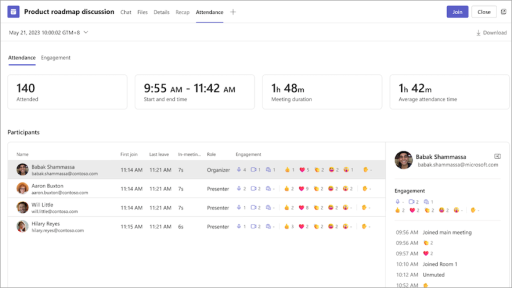
Virtual appointment insights
Find out the average lobby wait times, how many appointments started or ended late, and more with new virtual appointments insights. Just open a past virtual appointment in Teams and select the Analytics tab.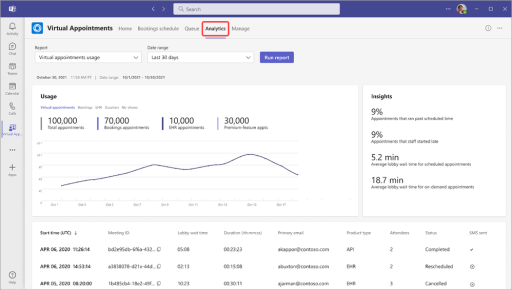
Desktop to web join experience for virtual appointment attendees
You can enable the Have attendees join from a web browser setting for virtual appointments to direct attendees to join on the web when they try joining on desktop. This will give attendees access to engagement features like raised hands and live reactions. To learn more, see Create and edit appointment types.
Screen reader improvements
Screen reader assistive technologies are more clear and less verbose across many areas of the app.


