Stand out during meetings with portrait blur
Switch to the new Teams
Experience new features and performance improvements in the new Teams, now generally available on Windows and Mac OS devices. Reimagined from the ground up, the new Teams is simpler, quicker, and more reliable than ever. To switch, turn on the new Teams toggle in your Teams window. To learn more, see Switch to the new Microsoft Teams.
Get the most out of meetings with the Meet app
Prepare for upcoming meetings, catch up on ones you missed, and find recordings, chats, and recaps all in one place with the Meet app in Microsoft Teams. In the Teams app bar, select More added apps, search Meet, and select it to add it. To learn more, see Stay on top of meetings with Meet in Microsoft Teams.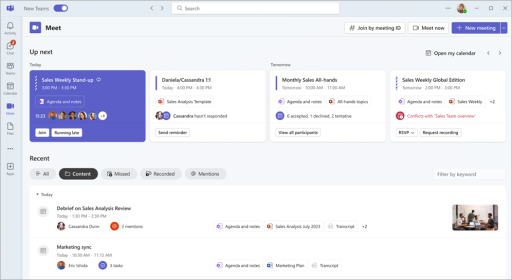
Bring everyone together with town hall in Microsoft Teams
Organize large-scale virtual events like never before with town hall in Microsoft Teams. Town halls are optimized for producing high-quality events and can host up to 10,000 attendees, or 20,000 in Teams Premium, for up to 30 hours. To learn more, see Get started with town hall in Microsoft Teams.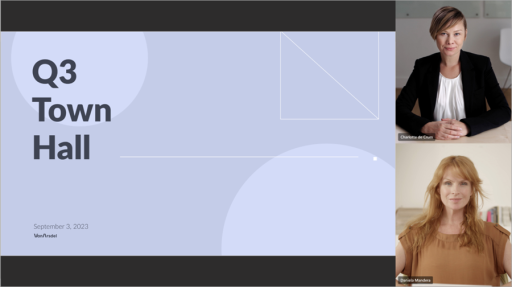
Understand each other better with live translated transcripts
Try live translated captions during your Teams meeting to view live meeting transcripts in the language you’re most comfortable with, now available in Teams Premium. Choose from more than 30 translation languages and view the original transcript as a reference. To learn more, see View live transcription in Microsoft Teams meetings.
Stand out during meetings with portrait blur
Apply portrait blur to your video during a Teams meeting to bring more focus to you and subtly blur your background. When your camera is on, select Video effects > Portrait > Portrait blur.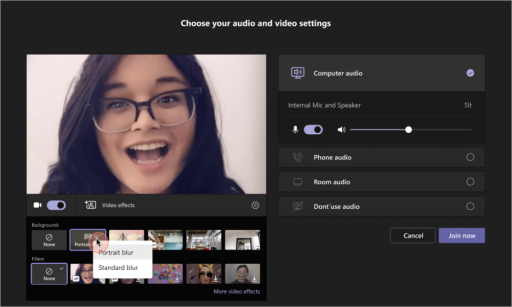
External presenter join link in webinars and town halls
When you add an external presenter to a webinar or town hall, they’ll automatically receive an email with a unique join link to enter the event. The link allows them to bypass the lobby and join directly as a presenter.
New channels experience
Enhance your channels experience with new features like conversation view and improvements to the compose box, in-channel search experience, and more. To learn more, see Get to know the new channels experience in Microsoft Teams.
Bring your Outlook contacts to Teams
Add the People app in Microsoft Teams to sync your Outlook contacts across all your M365 apps and devices. Quickly sort through and filter them so you can find who you need, when you need them. To learn more, see Manage-your-contacts-with-the-People-App-in-Teams.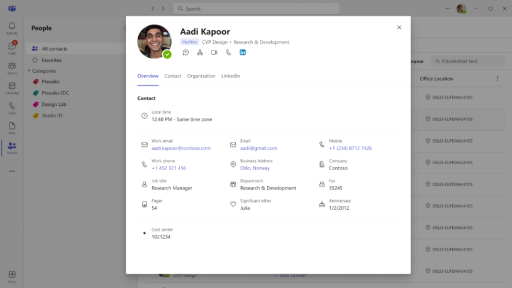
Add external organizations to shared channels in Teams
Collaborate with external orgs by filing requests in shared channels. To enable this, your admin will have to set up an internal support page or request form in advance. To learn more, see Share a channel with a team in Microsoft Teams.
SMS notifications for Virtual Appointments
Now guests who schedule Virtual Appointments will receive text message confirmations, updates, and reminders about their appointment. They’ll also receive the meeting link so they can join directly from their device. This is available in Teams Premium and operates only in the US.


