Time detection in Copilot chats
August 2024
Time detection in Copilot chats
Need updates or highlights from a specific timeframe? Copilot can help with that. Try it out by asking "What were the highlights from last month?"
Request to join a shared channel
If you have a link to a shared channel in your organization, you can request to join that channel. Channel owners will be able to view and respond to your request.
Express yourself in town halls with live reactions
Use live reactions during a town hall to express your emotion toward what’s being shared. Just select React Teams emoji icon for chat in your meeting controls, choose an emoji, and watch it appear in the corner.
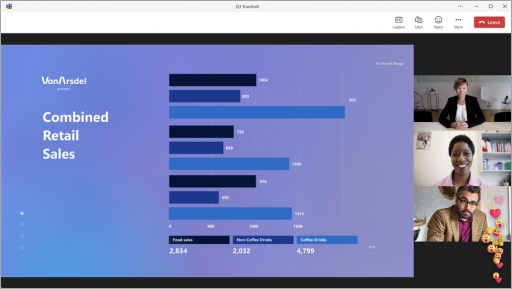
Download Q&A questions after a town hall
After a town hall ends, organizers can download the Q&A questions as a .CSV file. This can help organizers understand the types of questions asked, document those that have been answered, and better insight into a town hall.
All a channel's information, all in one place
Hover over a channel name to see the channel description, info about members, and more. Channel cards provide a shortcut to notification settings, owner channel management, and the channel roster. To learn more, see View channel cards in Microsoft Teams.
Apps now supported in group chats with external users
Boost productivity and collaboration in group chats with apps, now available in chats with people outside your org. Members of a group chat can install, remove, or update apps for use by all members. To learn more, see Add an app to Microsoft Teams.
Show or hide the Discover feed
To show or hide the Discover feed in your channels list, select Settings and more Microsoft Teams more options icon> Settings Settings button and turn the Show Discover in your channel list toggle on or off.
See reactions across different rooms in a Mesh event
In Teams Premium, Mesh event hosts can now see attendees' raised hands and reactions across multiple rooms in multi-room events.


