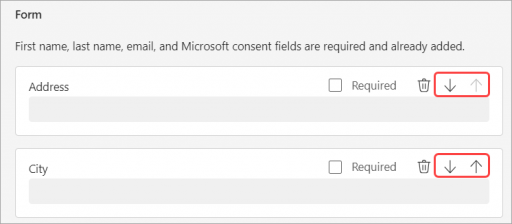Welcome to Copilot in Microsoft Teams
Welcome to Copilot in Microsoft Teams
The new Copilot app in Microsoft Teams gives you personalized information, such as your meetings, files, or colleagues. Go back to your chat history with Copilot anytime you need a reminder and explore a range of prompts in the Copilot Lab to get the most out of your experience. The Copilot app is located at the top of your chat conversations and is currently offered with a Copilot for M365 license. To learn more, see Welcome to Copilot in Microsoft Teams.
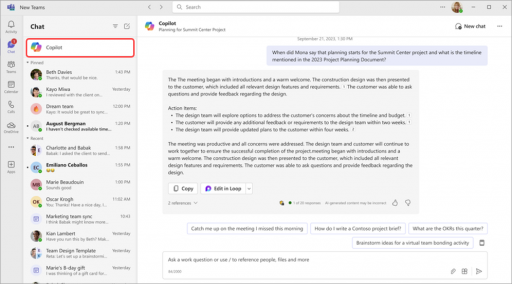
Simplify your activity feed
Remove notifications from your activity feed and focus on the ones most relevant to you. To remove a notification, hover over a notification and select More options > Remove. To learn more, see Manage notifications in Microsoft Teams.
Fine-tune activity notifications from your feed
Change your activity notifications to only monitor the information important to you. Hover over an activity notification and select More options > Notifications settings. To learn more, see Manage notifications in Microsoft Teams.
Focus on your audience while you share content
Keepyour audience in comfortable view while you share content in Together mode. When you’re presenting, select View > Together mode to see others in your meeting directly below the content you’re sharing. To learn more, see Using video in Microsoft Teams.
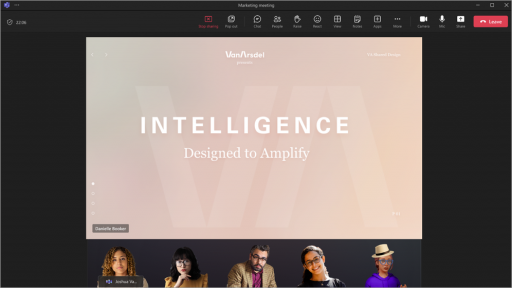
Change meeting options while scheduling a webinar or town hall
When you organize a webinar or town hall, select Meeting option in the scheduling form to change the event settings. To learn more, see Meeting options in Microsoft Teams.
Improvements to webinar registration forms
Now you can rearrange the registration form fields your webinar attendees will fill out when they register for your event. After you add fields to your form, select the up and down arrows next to each field to move its position. To learn more, see Manage webinar registration in Microsoft Teams.