Your favorite M365 calendar features, now in Teams
Your favorite M365 calendar features, now in Teams
Switch to the new Teams calendar for enhanced scheduling and planning. Explore new calendar views, customizations, and much more. To get started, select Calendar in Teams and turn on the New Calendar toggle. Return to this toggle to switch between the classic and new calendar experiences. To learn more, see Get started with the new calendar in Microsoft Teams.
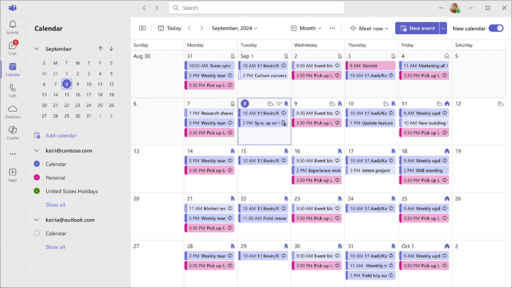
Save time with instant hyperlinks
Create hyperlinks with fewer clicks and less time. When you compose a message, highlight the text you want to hyperlink and paste the link you want to insert. It’s that simple! To learn more, see Send a file, picture, or link in Microsoft Teams.
Your breakout room, your choice
In meetings with breakout rooms, meeting participants can now choose which breakout room they join. Select Rooms in your meeting controls and select Join next to a room to enter it. To learn more, see Use breakout rooms in Microsoft Teams meetings.
Less limits on content forwarding in Teams
Now, you can forward Loop components and app cards across Teams, as well as posts to and from channels. Just hover over what you want to share and select More options Microsoft Teams more options>Forward.
More copy and paste prevention for meetings
Copy and paste prevention now includes live captions, transcripts, and meeting recaps. To learn more, see Meeting options in Microsoft Teams.
Screen share with audio in Mesh events
Presenters can now include system audio when they share their screen during a Mesh event in Teams. This feature is available for presenters in Mesh with a Teams Premium license. To learn more, see Get started with immersive spaces in Microsoft Teams.


