 Neat
Neatneat.bar
How to initially set up Neat Bar?
I just got my Neat Bar and was wondering if someone can guide me through the initial setup of it?
 Neat
NeatI just got my Neat Bar and was wondering if someone can guide me through the initial setup of it?
Power up your Neat Bar, by connecting it to the AC power and also connect the HDMI output to the TV screen (HDMI 1) you will be using.
Next, if you are not using a wireless network, connect the Ethernet cable of your wired network to the Neat Bar.
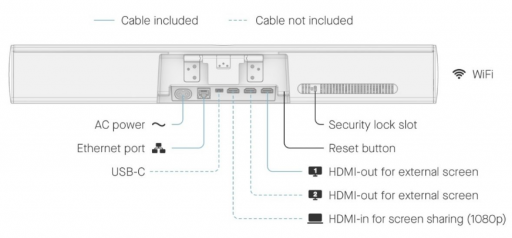
Since the Neat conference devices are controlled via the Neat Pad, on the Pad, you will have four setup options to choose from - choose the "Set up Neat Bar with controller."
Next is the menu for choosing your mounting option, between Table, Wall, or Screen mounting, which you can perform with the Wizard setup.
The menu for internet connection will be displayed next, where you actually choose the wired or wireless network connection.
After this, you need to select the Neat Bar from the available options, where the serial number of all the active Bars will be displayed. If the one you need is not displayed, there is a possibility the TV is not set to the correct input.
If everything goes without problems, the Neat Bar and Pad are connected successfully, showing a green checkmark on the Neat Bar's display. In this situation, any available software updates will begin downloading, after which you can adjust the Neat Bar for an optimal viewing experience.
Before any call/meeting you need to attend, you will have options to choose from - Zoom Rooms or Microsoft Teams.
You know a better answer?
The question about Neat has already been answered, but there may be a better solution or alternative available by now. If you know it, answer the question now and increase your reputation as an industry expert in our B2B community.
 Related Questions
Related QuestionsWhat are the power requirements for Neat Bar?
What are the power requirements for Neat Bar?
What are the environmental sensors included in Neat Bar?
What are the environmental sensors included in Neat Bar?
Was the content helpful to you?