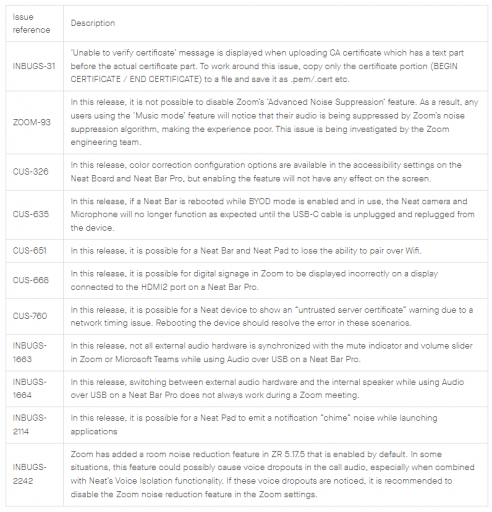Devices menu shows all paired devices and connectivity status
Improvements
Devices menu shows all paired devices and connectivity status
In this release, all devices paired devices will be shown in the “Devices” menu along with their connectivity status regardless if they are currently connected. In previous releases, devices would be removed from this list as soon as they became disconnected or unpaired.
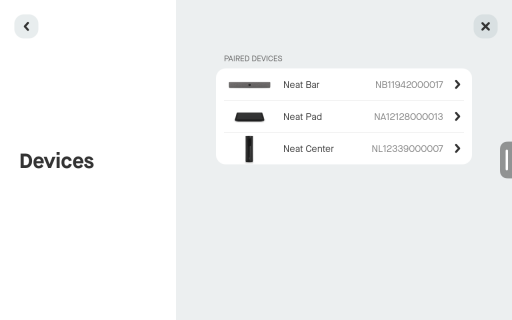
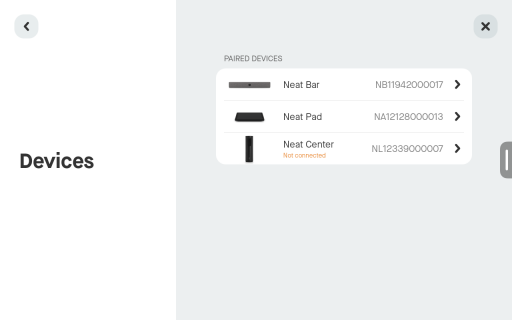
Additional details shown after Pulse enrollment during OOB setup
Additional details are now shown when Neat Pulse enrollment is complete during a device’s OOB setup. After enrolling a device in Pulse, information about its Pulse organization will be shown along with its room name and settings profile.
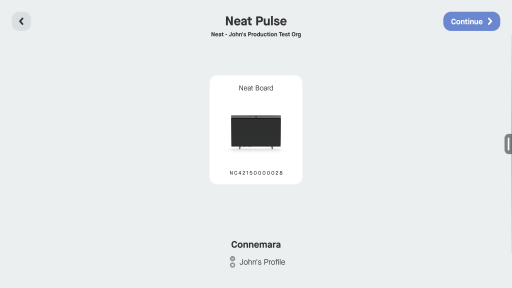
New warning message while disabling Wi-Fi
In this release we have included a warning message to prevent users from disabling Wi-Fi on devices that are not already connected to Ethernet. Doing so can cause a device to lose its pairing status, and will require a factory reset in order for pairing to be restored.
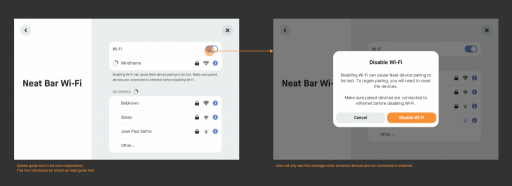
Improved Direct Guest Join experience with Chromium M122 support
Neat now supports Chromium M122, allowing for improved functionality when joining Teams or Zoom meetings via Direct Guest Join.
Support for French-Canadian keyboard
This release contains support for French-Canadian keyboard layouts. You can configure this from the Neat system settings on your device, System settings -> Time & language -> Language -> Français (Canada).
Support for Chatham time zone
This release contains support for the Chatham (GMT +13:45) time zone. You can configure this from the Neat system settings on your device, System settings -> Time & language -> Time zone -> Chatham.
Other improvements
This release contains other minor bug fixes and improvements to Neat devices.
Bug fixes
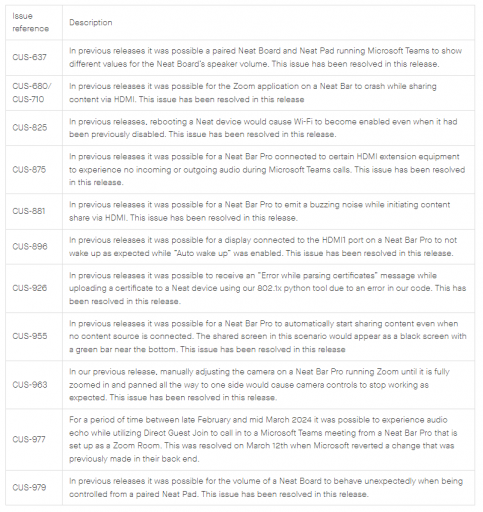
Known issues