 Samsung
SamsungFlip 2 (WM55R/WM65R)
Does anyone encounter issues when casting to a PC?
I cannot seem to be able to cast the content of the Flip 2 screen to any windows 10 laptop (tried on 3 different models). Does anyone else have this problem ? Is there a known solution ?
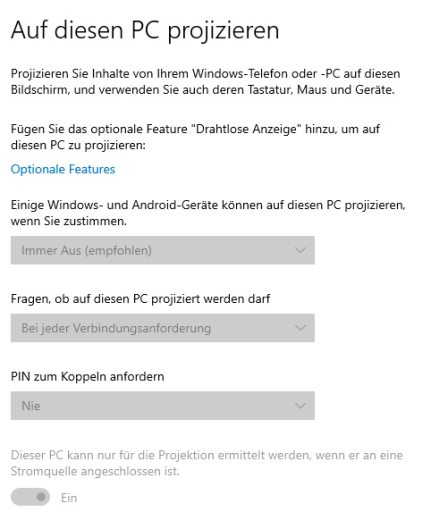
 Related Questions
Related Questions
