 Samsung
SamsungFlip 2 (WM55R/WM65R)
How to Connecting via the Wireless Display function?
What is the process of connecting to the Samsung Flip 2 via the Wireless Display function?
 Samsung
SamsungWhat is the process of connecting to the Samsung Flip 2 via the Wireless Display function?
Connecting via the Wireless Display function
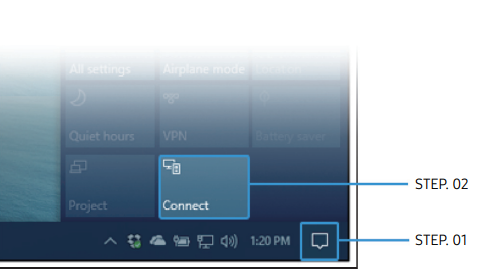
You know a better answer?
The question about Samsung Flip 2 (WM55R/WM65R) has already been answered, but there may be a better solution or alternative available by now. If you know it, answer the question now and increase your reputation as an industry expert in our B2B community.
 Related Questions
Related QuestionsHow do I enter the menu when touch is disabled and mouse only works in the browser?
Touch is disabled on the flip 2. I already tried adding a mouse. I only can navigate on the web with the mouse. Once I...
How do I make the colour palate return to my screen?
My colour palate has disappeared. when I touch the screen with the pencil it does not pop up anymore. It makes a noise as...
Why is the data missing from the forms in the roll browser?
You can see the data that has been drawn on each sheet in the page viewer but when you display it on screen, the data...
More from the Visual Devices section
Was the content helpful to you?