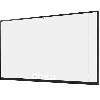 Samsung
SamsungFlip 3 (WM75A)
Error: The server does not react when printing.
I have the Samsung Flip and although Email and Network Drive is configured fine, I cannot set the printer.
I have installed the agent on my laptop and at a VM. Same issue, when i print form the monitor i get a message that the server does not react.
I checked the local firewall ports are fine, 443 listening on the server.
The firewall allows traffic on port 443 between Samsung Flip and the server (VM).
A strange thing I have seen is that in the docu states that you can see an icon of the agent (Print SW) that is running, on my server or the laptop is not displayed though.
Does anyone have an idea?
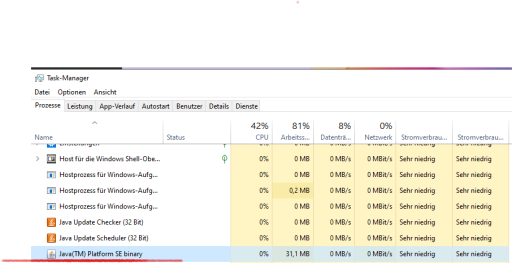
 Related Questions
Related Questions
