 Siemens
SiemensLOGO!
What Siemens LOGO software can be used for programming?
Which software can be used for programming and controlling/configuring Siemens LOGO! PLC? Is there third-party software or it is strictly from Siemens?
 Siemens
SiemensWhich software can be used for programming and controlling/configuring Siemens LOGO! PLC? Is there third-party software or it is strictly from Siemens?
The three used software components for the Siemens LOGO! are:
The main software that is used for controlling and programming the Siemens LOGO! is the Soft Comfort software. It does support creating small automation projects, with a simple and intuitive configuration and operation.
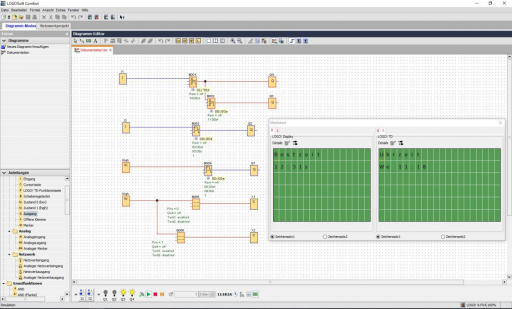
It can support up to 16 nodes and three different programs, displayed next to each other. The LOGO! Soft Comfort is proven useful to program the step-by-step simulation and test the configuration offline, preventing time-consuming troubleshooting of the entire program.
The LOGO! Access Tool is a free-of-charge software tool that allows transferring data application from the logo in a RUN mode, directly into an excel sheet. The only way it functions is as an add-in on Windows Excel.

The LOGO! Web Editor is also free of charge tool that allows the creation of customized websites that are used for control and monitoring of the LOGO! automated tasks.
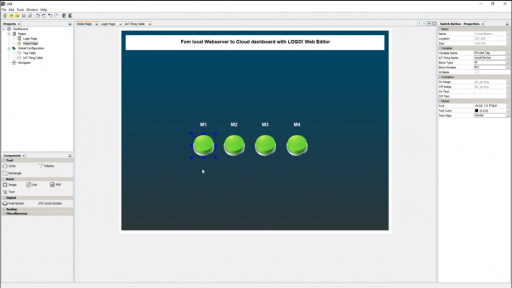
It is easy to use with a drag and drop components style, enabling drawing graphics, text integration, links, and pictures.
You know a better answer?
The question about Siemens has already been answered, but there may be a better solution or alternative available by now. If you know it, answer the question now and increase your reputation as an industry expert in our B2B community.
 Related Questions
Related QuestionsHow to install siemens logo software?
Is there a special way how to install Siemens Logo software and where it can be found? Is the software free or do you have...
How can you enable the web server on LOGO!?
What is the process in order to enable and call the web server on LOGO! 8?
Was the content helpful to you?