 Siemens
SiemensWinCC Unified
PG/PC interface conf to communicate S7-1200 with Wincc Unified?
I built a WinCC Unified HMI screen to which I link a PLC tag. The project is running on the SIMATIC Runtime Manager, and I can enter the localhost page to see the project, but the display that is linked to the PLC tag is not working.

I think my problem has to do with the PG/PC interface configuration. I tried to change the configuration to "Gigabit Network Connection.TCPIP.Auto.1" but doesn't work.
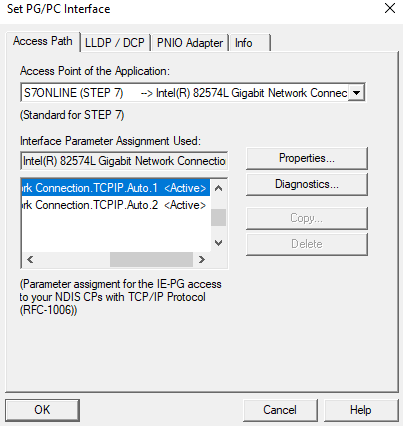
There is also another type of communication named "Gigabit Network Connection.TCPIP.1", I changed the communication to this, but still doesn't work.
I think is worth to let you know that I am running this test on a virtual machine and I based all this test on this video. https://www.youtube.com/watch?v=k2kn9-C1oGk&ab_channel=DerHecht4.0
Finally, I have noticed that in the PG/PC Interface window, I have two communication ways that are "active" at the same time. I did some tests disabling one of them and working only with one of them with no positive results.
Thanks for your help!!
 Related Questions
Related Questions
