 Zoom Inc.
Zoom Inc.Zoom Video Conferencing
Does Zoom run on multiple or dual monitors?
What is required to be able to make use of the dual-monitor? So Zoom runs on both of my monitors.
 Zoom Inc.
Zoom Inc.What is required to be able to make use of the dual-monitor? So Zoom runs on both of my monitors.
Yes, Zoom supports dual monitors. This feature allows you to receive video feedback and share screen content played back on two separate monitors. To enable it, follow the steps below:
Open your zoom client (Windows/Mac) and log in
Click your profile picture to see the following
Choose Settings
Select the General tab
Search for Use dual monitor and click the checkbox to select and enable.
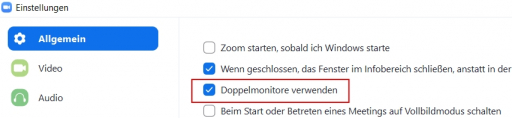
You may also be interested in using Circles for Zoom, which takes the videos streams of each participant and turns them into little circles on your screen so you can get your desktop back, multi-task, and be more productive during calls.
You know a better answer?
The question about Zoom Inc. has already been answered, but there may be a better solution or alternative available by now. If you know it, answer the question now and increase your reputation as an industry expert in our B2B community.
 Related Questions
Related QuestionsHow can I display a picture of myself (instead of a video) in meetings?
How can I display a static image instead of a video stream in my meetings? In all descriptions on Zoom (German and English), some menus,...
Zoom - One Platform to Connect (Android App) Gallery View: How to get the view back in org. video format?
Currently, the Android app deviates from iOS and Windows in the gallery view by only showing a square section from the middle of the users'...
How can I use Zoom with the Owl on an IPad?
On the iPad, the video button is so close to the micro and screen share that the arrow to select camera or micro is not...
Was the content helpful to you?