 Barco
BarcoClickShare C-10
How do I use the blackboard function?
How do I use the blackboard function?
 Barco
BarcoHow do I use the blackboard function?
To change the wall panel setting
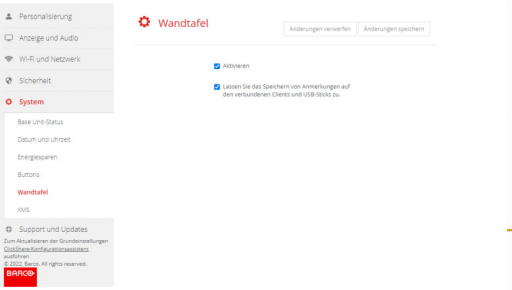
Activated: Wallboard function activated
Deactivated: Wallboard function deactivated
You know a better answer?
The question about Barco has already been answered, but there may be a better solution or alternative available by now. If you know it, answer the question now and increase your reputation as an industry expert in our B2B community.
 Related Questions
Related QuestionsWhy does the automatic playback of the laptop display via Barco ClickShare C-10 with dongle and projector no longer work?
Good day,
There is a problem with one of the 6 base units used here.
Clickshare is basically used here as follows: Each user who wants to...
Was the content helpful to you?