 Barco
BarcoClickShare C-10
What is the moderator mode?
What is the moderator mode?
 Barco
BarcoWhat is the moderator mode?
Presenter Mode allows you to view your speaker notes while sharing slides with ClickShare, either using the ClickShare Button or with the ClickShare Desktop App (v4.1.0.34 or higher). Presenter mode works with PowerPoint both on Windows and macOS computers.
Interesting to know:
Using Presenter Mode does not require the installation of the ClickShare Extension Pack on your laptop.
When sharing a Slide Show using Share an application you will be reminded of the Presenter Mode functionality through a useful notification. This notification remains on screen for 10 seconds and is only shown the first five times your share a Slide Show.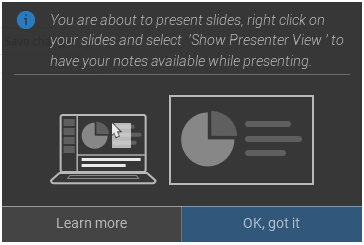
Presenter Mode on Windows
To share your slides and use Presenter Mode on Windows, simply follow these steps:
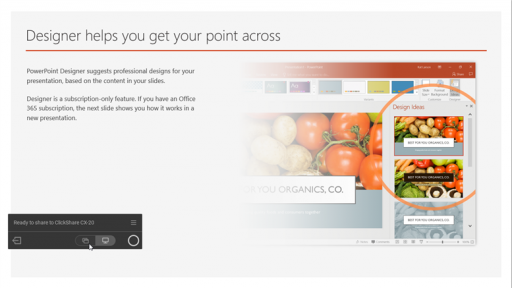
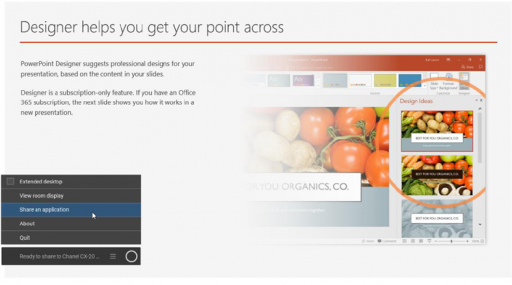
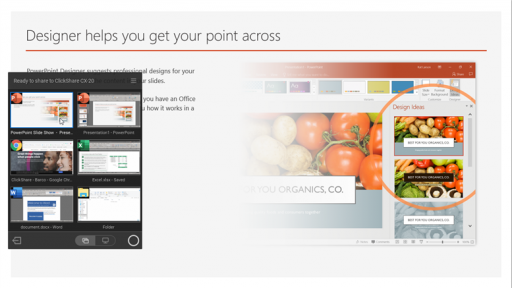
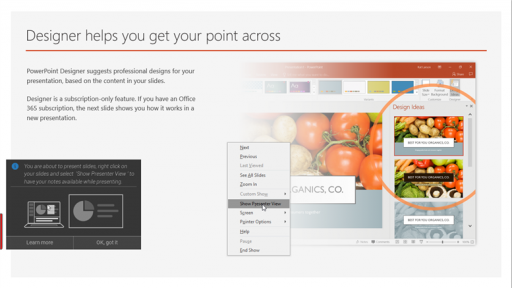
Presenter Mode on macOS
To share your slides and use Presenter Mode on Windows, simply follow these steps:
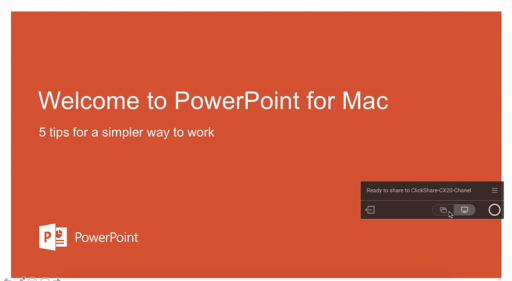
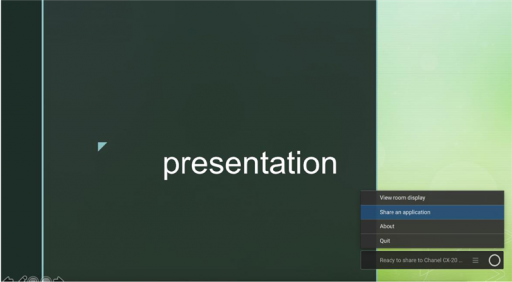
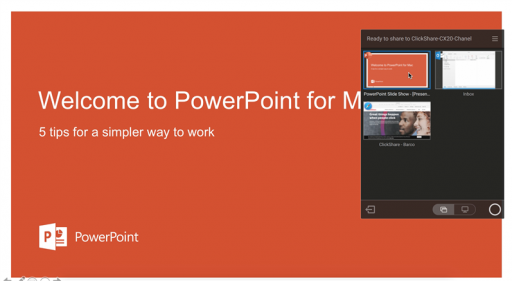

You know a better answer?
The question about Barco has already been answered, but there may be a better solution or alternative available by now. If you know it, answer the question now and increase your reputation as an industry expert in our B2B community.
 Related Questions
Related QuestionsWhy does the automatic playback of the laptop display via Barco ClickShare C-10 with dongle and projector no longer work?
Good day,
There is a problem with one of the 6 base units used here.
Clickshare is basically used here as follows: Each user who wants to...
Was the content helpful to you?