 Barco
BarcoClickShare C-5
Can security settings of the ClickShare be customized?
Can security settings of the ClickShare be customized?
 Barco
BarcoCan security settings of the ClickShare be customized?
Yes the security settings can be customized. To change the settings you first have to enter the configurator.
To customize settings you first have to enter the configurator
How to enter the configurator:
There are three ways to access the Configurator:
To access the Configurator via the LAN
A login screen appears.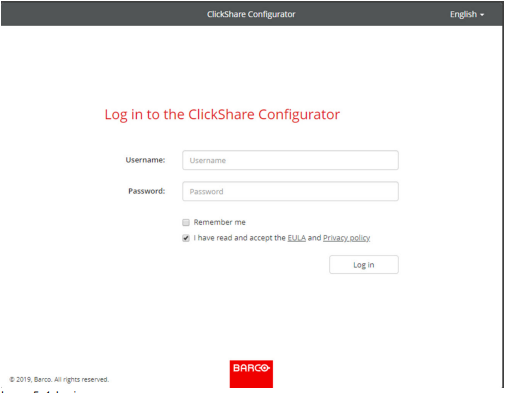
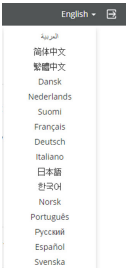
Warning: It is strongly recommended to change the default password into a strong password on first use, to prevent that anyone else accessing the configurator can change the settings of the ClickShare Base Unit. See section “Security, passwords”.
To access the Configurator via a direct connection
To access the Configurator via the Base Unit wireless network###
From here you can start changing the security settintgs
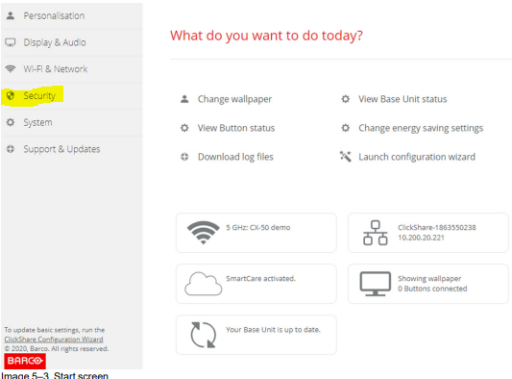
You know a better answer?
The question about Barco has already been answered, but there may be a better solution or alternative available by now. If you know it, answer the question now and increase your reputation as an industry expert in our B2B community.
 Related Questions
Related QuestionsWhich Clickshare Base Unit is compatible with which button?
Which Clickshare Base Unit is compatible with which button?
Do I need special training to use ClickShare C-5?
Do I need special training to use ClickShare C-5?
Was the content helpful to you?