 Barco
BarcoClickShare Desktop App
Can I just share my screen?
Can I just share my screen?
 Barco
BarcoCan I just share my screen?
No, you also have the option of transmitting a so-called extended monitor.
Extended monitor
With Windows it is possible to transfer a virtual screen with ClickShare.This allows you to use the PowerPoint presentation mode with ClickShare, for example. The second screen does not have to be physically present, but can be generated virtually on your notebook and then transferred to a projector or display via ClickShare.If you have a screen connected to your notebook as an output device, ClickShare transfers the image of this second screen instead.To switch ClickShare to the extended screen, you must right-click on the ClickShare application. You will find the ClickShare application in the taskbar next to the clock.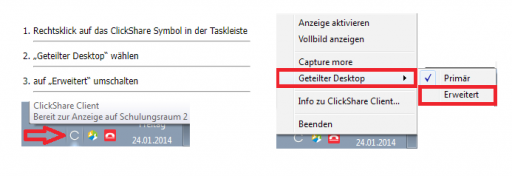
You know a better answer?
The question about Barco has already been answered, but there may be a better solution or alternative available by now. If you know it, answer the question now and increase your reputation as an industry expert in our B2B community.
 Related Questions
Related QuestionsWas the content helpful to you?