Expand your Basalte Beam network over IP with Core Connect
New
Core Connect
Expand your Basalte Beam network over IP with Core Connect
In order to expand your Basalte Beam network over IP, we introduce theCore Connect. In certain projects, establishing a stable Basalte Beamnetwork may present difficulties. Core Connect has been developed toaddress this challenge.
By adding a Core Connect to your project, you gain the capability to usethe Miro remote control in locations that are further from the initial Coreserver, such as a pool house or an attic.
To enhance Basalte Beam coverage and ensure a smooth userexperience, we recommend combining multiple Beam devices in theroom where the Miro remote control is used. This setup can include CoreConnect, Miro Base and Beam.node, ensuring a comprehensive coverageand effortless operation.
Basalte Studio
Add the Core Connect in Basalte Studio by discovery or by using thedrag and drop function into a specific room. Once you added the CoreConnect, you push the project to both the Core server and the CoreConnect. Enter the key for the Core Connect and you are done.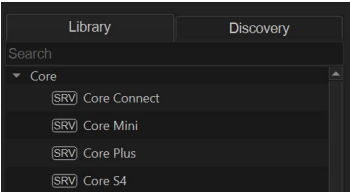
The monitor in Basalte Studio serves as a tool to provide a visualrepresentation of potential connections within the Basalte Beam meshnetwork. The connection between the Core server and the Core Connectis shown as a blue arrow, representing an IP-based connection. All otherarrows represent wireless Basalte Beam connections. Their colour andappearance vary to indicate the quality of the connection: green forexcellent connectivity, yellow dots for reduced connectivity and red forpoor connectivity.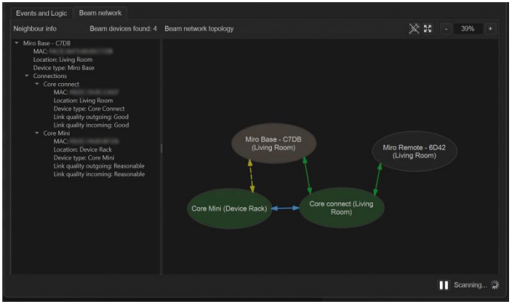
Bug Fixes an Improvements
- When integrating Lutron tunable white lights, you now have the
capability to configure both minimum and maximum colour temperature
limits within Basalte Studio. - We enhanced the connectivity of basalte.live within Basalte Studio.
Sometimes the connection did not refresh automatically, but this issue
has been resolved. - We improved the control of RGB lights within scenes. Previously, when
triggering a scene, there were occasions where the RGB values would
initially set to full brightness before adjusting to the correct colour values.
Now, the correct brightness value for the colours will be set directly
without the brightness spike. - We resolved a bug related to Lutron QSC cycle dimming. After a cycle
dim operation, the brightness was incorrectly set to either 0% or 100%. - In Basalte Studio, a bug has been fixed that could occur when adding
an audio alert. After adding a custom audio alert, the audio file would
be added twice. - The issue where Basalte Studio could crash after adding inputs to a
memory logic node has been resolved, ensuring a more stable user
experience.


