 Jabra
JabraEvolve 75
The microphone is not working?
The microphone has not been working since this morning.The headset is connected to the cell phone (Android). I can make calls and can also hear the person on the other line.However, the person cannot hear me (microphone does not work). I have reset the headset to the factory settings. Unfortunately without success. Can you give me a tip?Thank you very much.
Kind regardsJosé Lopez
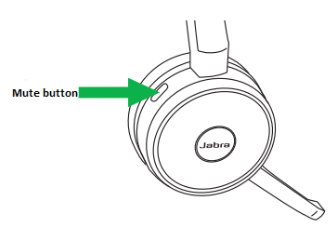
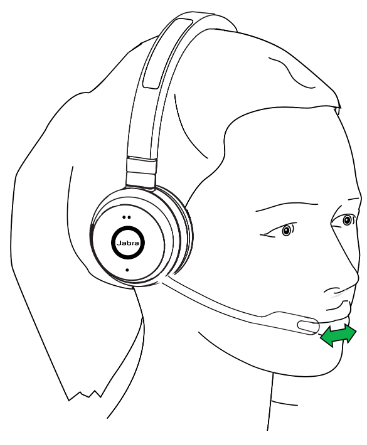
 Related Questions
Related Questions
