 Logitech
LogitechRally Bar
Image of the Rally Bar does not come into focus?
What can I do if the Rally Bar only displays a blurred image? Shouldn't the cameras focus automatically?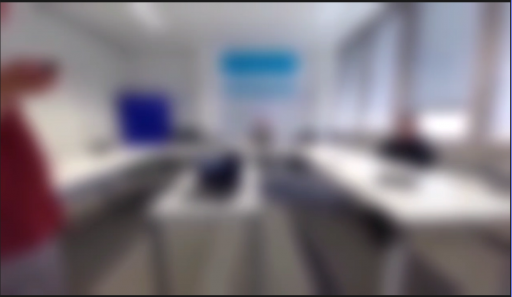
 Logitech
LogitechWhat can I do if the Rally Bar only displays a blurred image? Shouldn't the cameras focus automatically?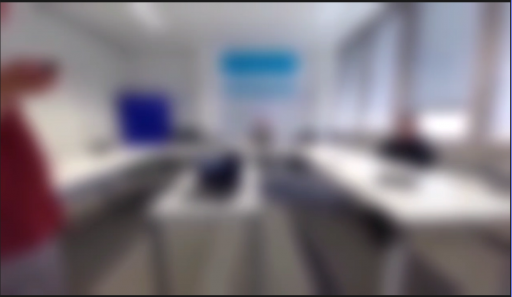
Your problem probably stems from a bug in an update, which has since been fixed.
Other than that, you can enable autofocus, white balanceand auto exposure in the Sync app. This should fix the problem.
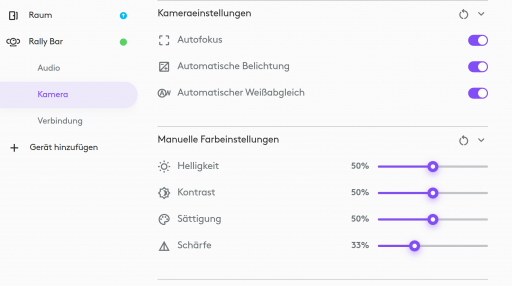
Unfortunately, the settings on the Sync website look completely different for me:
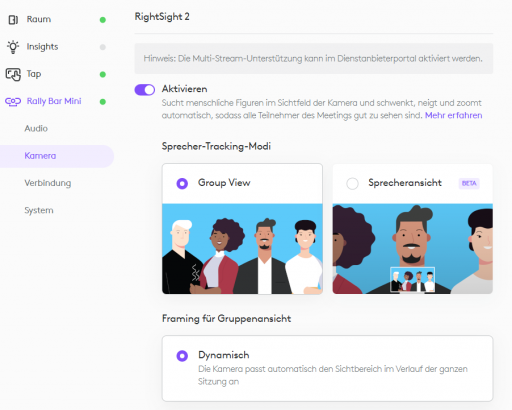
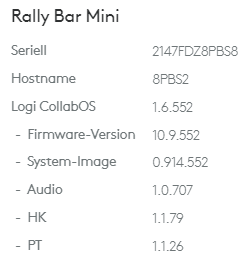
Check the Sync version. From version: 2.5.116 the camera settings are possible via Sync. These are then below (scroll) the screenshot you showed.
Did you ever solve this? We have the same problem on our RallyBar running Microsoft Teams. As soon as a new meeting starts it goes into a blurred state, resembling the background blur in Teams. The settings for autofocus, white balance and auto exposure are not present, neither in sync or locally. We are running the latest firmware:
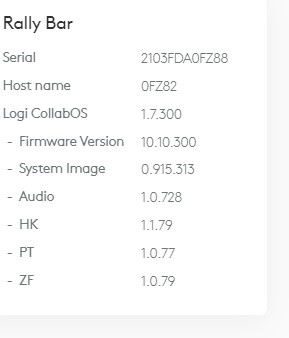
kiessling-medientechnik is correct but your issue may be with the different Sync access -
Sync run as an application, as he says, will show the camera controls
Thanks. Yes, we thought that could have something to do with it and tested the windows sync application with direct USB access, and as you say the camera controls are present.
The camera controls didn't help in my case though. So we have now done a factory reset, gone through the setup process and reinstalled the Teams application. I'm glad to report that everything is now working as expected.
You know a better answer?
The question about Logitech has already been answered, but there may be a better solution or alternative available by now. If you know it, answer the question now and increase your reputation as an industry expert in our B2B community.
 Related Questions
Related QuestionsDoes the built in Rally Bar mic work with Mic Pod concurrently?
is it possible to use both the built in Rally Bar mic with 1 Mic Pod setup at the same time (one picking up audio...
How can I deactivate BYOD?
As soon as a USB port is occupied on the Rallybar, it switches to BYOD mode. However, this is not desired. Only a touch screen...
How can we use WindowsK or HDMI for screen transmissions on a Samsung TV with Rally Bar?
We use Rally Bars in combination with Samsung Smart TVs. The Rally Bar runs via one HDMI connection, and we simply use a free HDMI...
Was the content helpful to you?