 Logitech
LogitechRally Bar
Microphone is not recognized?
We are in the process of installing a RALLY BAR and can't get a connection to the RALLY BAR microphone. Neither to the internal microphone array nor to a mic pod that we have as an accessory. The connection between Win10 laptop and RALLY BAR is working fine and we can connect teams. The picture is also transmitted and we can hear and see the person we are talking to. The other party can only see us, but hears nothing.
We have tested in the meantime with several RALLY BARs (4 pieces) always the same. We assume that it is not due to the RALLY BAR hardware.
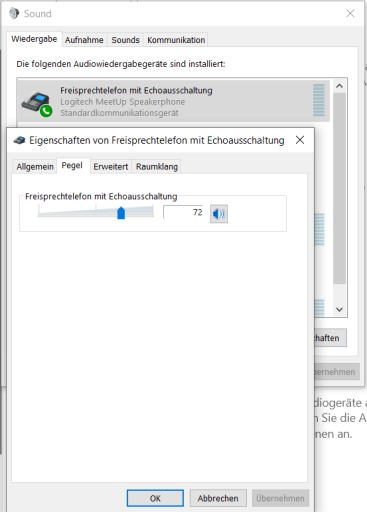
 Related Questions
Related Questions
