 Logitech
LogitechTap IP
What is the default admin settings password for Tap IP?
I have setup the device as a personal Teams device but cant find the password to change device settings->admin settings.
 Logitech
LogitechI have setup the device as a personal Teams device but cant find the password to change device settings->admin settings.
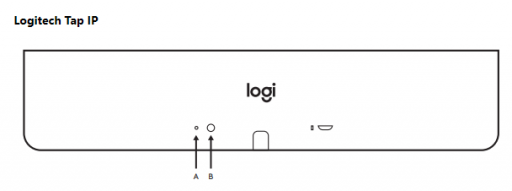
You know a better answer?
The question about Logitech has already been answered, but there may be a better solution or alternative available by now. If you know it, answer the question now and increase your reputation as an industry expert in our B2B community.
 Related Questions
Related QuestionsWhy can't I update devices via Teams Admin Center?
Attempts to update the firmware via TAC (Teams Admin Center) do not work if outbound firewall access to Microsoft servers is not allowed. Is there...
How can we use GoTo Resolve Remote UI Access to wake up the devices when they are in power saving mode?
We have set up GoTo Resolve on some devices and when we wake them up nothing happens. Is there a workaround?
Was the content helpful to you?