 Microsoft
MicrosoftTeams
Create conditional column - Formula problem?
Hello,
I want to create a new conditional column the rule would be: =OR(AND([Material]=120 L Antracite",[Quantity]>6);(AND([Material]=1000 L Yellow",[Quantity]>6));"Ok";"Nok") The problem is when I create my column and I do the test, the latter does not interact.
For example, if I create a Material row with "120 L Antracite" and a quantity column of 7, nothing happens.
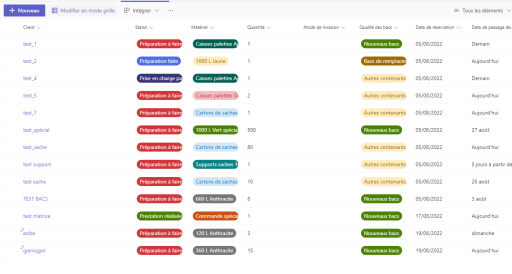
I tested several approaches with basic formulas but it doesn't work, as you can see here:
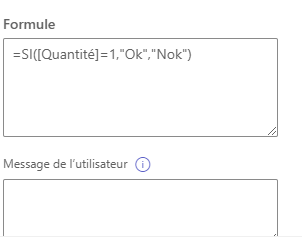
Or
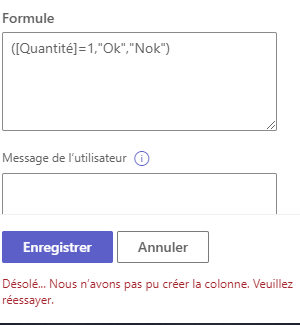
Thank you for your help :)
 Related Questions
Related Questions
