 Microsoft
MicrosoftTeams
How to delete chat messages or delete a chat thread altogether?
I am using the MS Teams desktop app. I would like to delete a sent message or just delete the conversation thread. How do I do it?
 Microsoft
MicrosoftI am using the MS Teams desktop app. I would like to delete a sent message or just delete the conversation thread. How do I do it?
To delete a sent message, go to the message and click on the More Options ('...' icon) then choose Delete
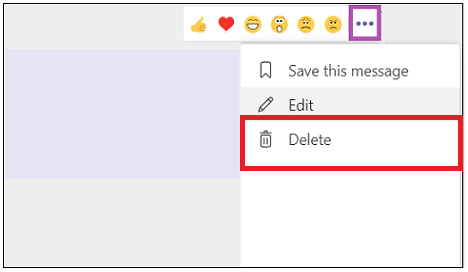
It is not possible to delete an entire chat thread within Teams. This feature will eventually be implemented since it is included in MS Teams roadmap but there is still no solid release date yet.
You can delete individual (but only your own!) chat posts, in which case the other chat participants will see the message that the post has been deleted instead of the post itself.
Unfortunately, you cannot delete the entire chat history, even if that would be desirable. Within a channel you can delete the history for yourself by removing yourself from the channel and rejoining.
This delete function has been on Microsoft's wish list for quite some time.
You know a better answer?
The question about Microsoft has already been answered, but there may be a better solution or alternative available by now. If you know it, answer the question now and increase your reputation as an industry expert in our B2B community.
 Related Questions
Related QuestionsCall Queue members require an assigned DDI to receive external group calls?
Hi all,
I'm having a little brain fart here and also thought I would find an alternative resource to reddit to confrim what I struggling to...
Teams Add-In is no longer displayed in Outlook since 1.07.2025 - what can I do?
Hello,
Since July 1, the Teams add-in has no longer been displayed in the Outlook calendar (Professional Plus 2019 version) on my two Windows PCs. Although...
Is it possible to pin the background of Teams calls to the top?
I would like to pin our company background to the top of the background effects so that I can make the selection more quickly.
Currently, our...
Was the content helpful to you?