 Microsoft
MicrosoftWindows 10 22H2
Is there a clipboard when copying?
How can I copy and paste several items? I sometimes need 3 things, it takes me too long, how can I copy more? I am not allowed to install programs.
 Microsoft
MicrosoftHow can I copy and paste several items? I sometimes need 3 things, it takes me too long, how can I copy more? I am not allowed to install programs.
You May do this in windows 10 by Enabling Clipboard History and follow few steps as explained below:
Enable Clipboard History:
Copy Multiple Items:
Paste Multiple Items:
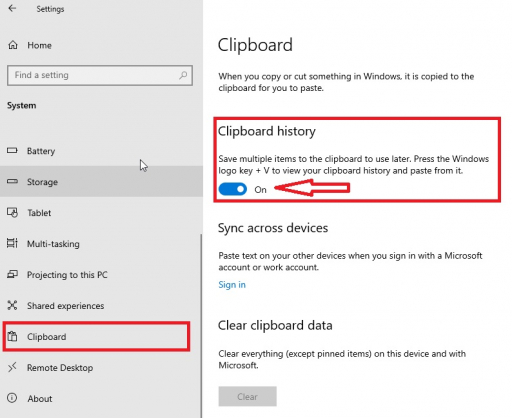
You know a better answer?
The question about Microsoft has already been answered, but there may be a better solution or alternative available by now. If you know it, answer the question now and increase your reputation as an industry expert in our B2B community.
 Related Questions
Related QuestionsHow can I resolve the issue of Windows 10 22H2 not recognizing my network printer after an update?
How can I resolve the issue of Windows 10 22H2 not recognizing my network printer after an update?
Why is my Windows 10 22H2 experiencing random restarts?
Why is my Windows 10 22H2 experiencing random restarts?
How can I fix the issue of Windows 10 22H2 not recognizing my DVD drive?
How can I fix the issue of Windows 10 22H2 not recognizing my DVD drive?
Was the content helpful to you?