 Microsoft
MicrosoftWindows 11 23H2
What is Windows Backup and how can I use it?
I want to backup my settings and files how can I do this in windows 11?
 Microsoft
MicrosoftI want to backup my settings and files how can I do this in windows 11?
Windows 11 Backup Solution
Windows 11 includes a comprehensive backup tool called Windows Backup, designed to safeguard your essential data. This feature allows you to back up your files, themes, settings, installed apps, and Wi-Fi information, making it easier to transition to a new PC.
How to Use Windows Backup on Windows 11
Enable Windows Backup To activate Windows Backup and configure your backup settings:
Go to Start>Settings>Accounts: Windows backup.
Backup Options:
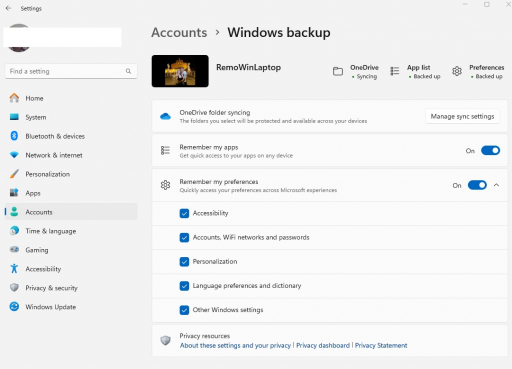
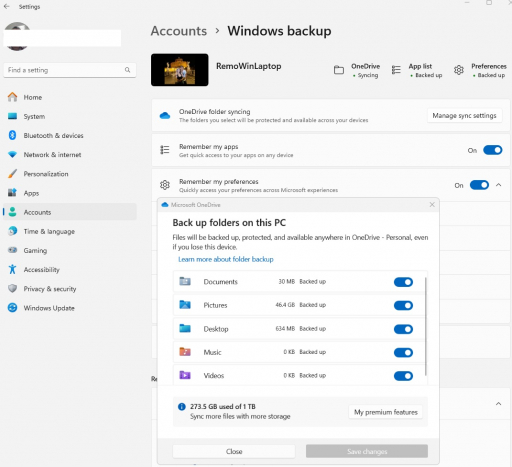
You know a better answer?
The question about Microsoft has already been answered, but there may be a better solution or alternative available by now. If you know it, answer the question now and increase your reputation as an industry expert in our B2B community.
 Related Questions
Related QuestionsHow to create a local account in windows 11 23H2 without an email address?
How to create a local account in windows 11 23H2 without an email address?
How to change the icon of a folder in Windows?
How to change the icon of a folder in Windows?
What are the system requirements for Windows 11?
What are the system requirements for Windows 11?
Was the content helpful to you?