New ability to mirror the primary display on through all HDMI-out ports on a Neat device.
Improvements
HDMI screen mirroring
- This release introduces the ability to mirror the primary display on through all HDMI-out ports on a Neat device. This feature can be enabled the Display menu in your Neat system settings (System settings > Display > HDMI screen mirroring)
Updates to network and firewall requirements
- In this release, we have removed the requirement to connect to connectivitycheck.neat.no via TCP port 80 (HTTP). We have also deprecated some older services that are no longer in use.
Ability to change device hostname with DHCP option 12
- In this release you are now able to customize a device’s hostname using DHCP option 12, or through the device’s web admin server when remote access is enabled. Once remote access has been configured the option to change a device’s hostname will appear in the network settings of a device’s web admin server.
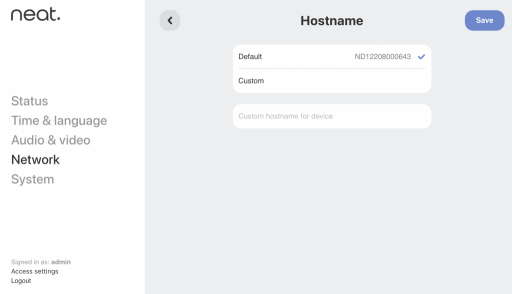
Improved device addition workflow on Board and Board 50
- The process of adding both Neat Pads and Neat Centers to Neat Board devices has been improved. In this release we have removed the Pairing menu in the system settings of Neat Board devices, and both Neat Pad and Neat Center can be paired using the Devices menu. After selecting the “Add device” option users will now have the ability to select between adding a Neat Pad and a Neat Center.
Improved error reporting in the Devices menu
- In this release, we have included some additional error reporting in device’s system settings to show when other paired devices are disconnected. In the main screen the circle next to the Devices menu will turn orange and a message will appear to inform users that one or more devices is not connected.
Audio switching between Neat Center and front-of-room devices
- The Neat Center is often the best device for speech capture, but not always. As an example, a user standing in front of the room and presenting near a the front of room device like a Neat Bar will typically be picked up better by the Neat Bar’s mics.
- In this release, the Neat’s audio algorithm will detect whether the Neat Center or the front-of-room microphones should be used better audio quality and will automatically switch to the microphones that are best suited for each scenario.
Additional instructions to enable individual auto framing when Neat Center is connected
- When a Neat Center is added to a Neat system, a message will now appear to instruct users to enable individual auto framing to make sure the Neat Center cameras will be active during calls.
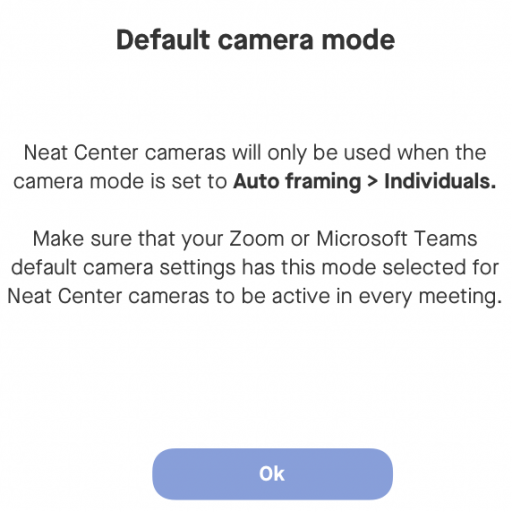
Additional third-party microphone support
- This release introduces mute synchronization on the Shure ANIUSB-MATRIX USB Audio Network Interface and the Shure MXWAPXD2 microphone system when they are connected to a Neat Bar Pro with the Audio over USB feature enabled.
Changes to default camera behavior on Neat Frames running Microsoft Teams
- In this release the default camera behavior of a Neat Frame running Microsoft Teams has changed to Auto Framing: Group. If the camera setting is changed during a call, the Neat Frame will enter the next call with the last camera setting that was used.
Fixed bugs and improvements
CUS-639
- In previous releases, third party audio devices did not always work as expected during cross-platform Direct Guest Join calls. This issue has been resolved in this release.
CUS-859/ CUS-997
- In previous releases it was possible for devices running Microsoft Teams to enter standby mode when content is being shared outside of a call. This issue has been resolved in this release.
CUS-983
- Previously it was possible for a Neat Center’s microphones to be inactive during calls until the entire system is rebooted. This issue has been resolved in this release.
CUS-987
- Previously it was possible for a Neat Bar to send popping noises into calls when voice isolation was enabled. This issue has been resolved in this release.
CUS-1016
- Previously, configuring a Neat Pulse settings profile that includes a font size during the OOB setup can cause a Neat Pad to revert back to the language selection screen. This issue has been resolved in this release.
CUS-1028
- In our previous release, it was possible for a Neat Board or Neat Board 50 with screen standby enabled and auto wake up disabled to stay in standby mode after a connected Pad is interacted with. This issue has been resolved in this release.
CUS-1044
- In our previous release an issue in Neat’s firmware could cause Neat Pads to behave unexpectedly. This behavior included but was not limited to reboot cycles and dropped connectivity. This issue has been resolved in this release.
CUS-1056
- Previously it was possible for a Neat Center to send duplicate camera feeds of a single user in the room. This issue has been resolved in this release.
CUS-1062
- In previous release, Neat Bar 2 could sometimes struggle to output a stable image when sending 4K 30fps via the HDMI 1 output to a 4K TV display. This is resolved in this release.
CUS-1073
- Previously the Neat Center’s microphones would not be activated during cross-platform Direct Guest Join calls. This issue has been resolved in this release.
CUS-1076
- Previously, users would not come into focus until they have been speaking for a few seconds while using Speaker Focus. This has been improved in this release.
CUS-1077
- Previously, speaker focus would be disabled when more than 6 users were detected in a room. This issue has been resolved in this release.
CUS-1078
- Previously, an unnecessary camera adjustment would be triggered shortly after the focus shifts while speaker focus is being used. This issue has been resolved in this release.
Known issues
INBUGS-31
- ‘Unable to verify certificate’ message is displayed when uploading CA certificate which has a text part before the actual certificate part. To work around this issue, copy only the certificate portion (BEGIN CERTIFICATE / END CERTIFICATE) to a file and save it as .pem/.cert etc.
ZOOM-93
- In this release, it is not possible to disable Zoom’s ‘Advanced Noise Suppression’ feature. As a result, any users using the ‘Music mode’ feature will notice that their audio is being suppressed by Zoom’s noise suppression algorithm, making the experience poor. This issue is being investigated by the Zoom engineering team.
CUS-326
In this release, color correction configuration options are available in the accessibility settings on the Neat Board and Neat Bar Pro, but enabling the feature will not have any effect on the screen.
CUS-635
- In this release, if a Neat Bar is rebooted while BYOD mode is enabled and in use, the Neat camera and Microphone will no longer function as expected until the USB-C cable is unplugged and replugged from the device.
CUS-651
- In this release, it is possible for a Neat Bar and Neat Pad to lose the ability to pair over Wifi.
CUS-668
- In this release, it is possible for digital signage in Zoom to be displayed incorrectly on a display connected to the HDMI2 port on a Neat Bar Pro.
CUS-760
- In this release, it is possible for a Neat device to show an “untrusted server certificate” warning due to a network timing issue. Rebooting the device should resolve the error in these scenarios.
INBUGS-1663
In this release, not all external audio hardware is synchronized with the mute indicator and volume slider in Zoom or Microsoft Teams while using Audio over USB on a Neat Bar Pro.
INBUGS-1664
- In this release, switching between external audio hardware and the internal speaker while using Audio over USB on a Neat Bar Pro does not always work during a Zoom meeting.
INBUGS-2114
- In this release, it is possible for a Neat Pad to emit a notification “chime” noise while launching applications
INBUGS-2242
- Zoom has added a room noise reduction feature in ZR 5.17.5 that is enabled by default. In some situations, this feature could possibly cause voice dropouts in the call audio, especially when combined with Neat’s Voice Isolation functionality. If these voice dropouts are noticed, it is recommended to disable the Zoom noise reduction feature in the Zoom settings.


