 QSC
QSCQ-SYS Designer
How can I connect 2 UCIs with each other?
I have 2 touch panels of different sizes. How can I connect them so that they always display the same thing?
 QSC
QSCI have 2 touch panels of different sizes. How can I connect them so that they always display the same thing?
One option would be, for example, to simply link the buttons you have created so that each button has the same status.
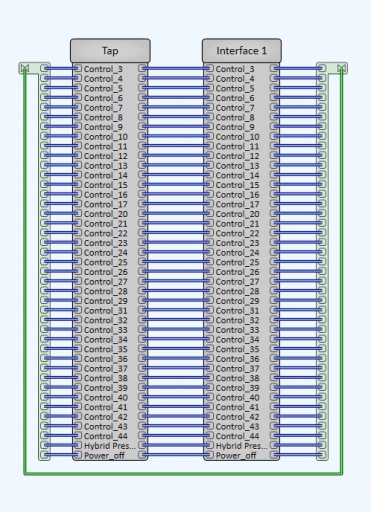
If the buttons come from a control in the design anyway, the status is adopted.
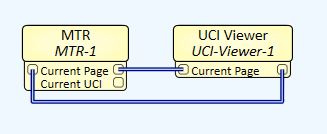
You can link the pages so that the same page is always displayed. Should then of course have the same name.
Navigation buttons must be replaced by normal buttons. You could then link these together and select the page using the selector.
You know a better answer?
The question about QSC has already been answered, but there may be a better solution or alternative available by now. If you know it, answer the question now and increase your reputation as an industry expert in our B2B community.
 Related Questions
Related QuestionsWhere can I find the files from the emulation mode?
Where can I find the files from the emulation mode?
How can I send and receive UDP or TCP commands?
How can I send and receive UDP or TCP commands?
Was the content helpful to you?