Improvements and enhanced feature in video, control and managment
Improvements
Platform
IO Monitor AES67 and Software Dante support
Q-SYS 9.9 introduces AES67 and Dante support to the IO Monitor component. You can choose AES67 and Software-Dante-RX input/output as the channel in the IO Monitor Controls.
Deprecated: Media Browsing of Media directory
Direct browsing of the media directory has been deprecated for security and privacy reasons. Access media via Core Manager or supported media APIs.
Q-SYS Designer Software Help Menu
Explore the newly updated Designer Help Menu, which now features convenient links to the Q-SYS Training Website and Q-SYS Communities for Developers, while the previous QSC Training Website has been removed.
Software Dante Optimization
Software Dante has been optimized to enable 1 mS Software Dante latency on the platform. Each Dante receiver includes a user-adjustable amount of latency before playing out audio to account for any delay variation in the network or end device, ensuring all devices play out in perfect sync. For more information on changing the amount of latency, visit the Configuration Overview section in the Software Dante RX topic.
Configurator: Added number of devices
Improvements made to Configurator showing subtotals of devices by type / categories to quickly verify what has been discovered. You will see the device count in parentheses next to the device type.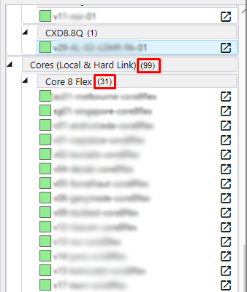
Core 610 Scaling License
Q-SYS 9.9.0 includes expanded scaling licenses for the Core 610 processor.
This license focuses on expanding media/WAN channel capacities and AEC processing. It also unlocks more all-purpose DSP processing power and expands the networked audio channel capacity for Q-LAN/AES67 to 384x384.
Core 610 Expanded Software Dante License Tier
Q-SYS 9.9.0 includes expanded Software Dante License Tier to 256x256 for Q-SYS Core 610 processor.
Audio
CX-Q Front Panel Turn Off
Additions have been made within the Controls of the CX-Q Amplifier to include a 'Disabled' button. By default, the front panel is Enabled; however, when the Disabled button is pressed, the front panel will not show any LEDs operating and the LCD screen will not work. For more information, visit the Controls section in the Amp Output (CX-Q, CXD-Q, DPA-Q Series) topic.
Video
NV-32-H: Shift AV Support for Encoder and Decoder Modes
Encoder and Decoder modes now allow for Shift AV processing in the compile check to allow you to fill the core with processing in a manner that is most flexible for your use case.
Camera Auto Framing
Q-SYS 9.9 introduces support for camera Auto Framing on NC Series cameras, which is available from the Inventory > Video > Cameras category.
Control
Asset Manager: Tab views
Q-SYS Designer 9.9 introduces a tabbed view within Asset Manager. All plugins will feature tab-style categories with more information. The tabs will include Release Notes, Plugin Images, and Product Images below a short description of the item.
Expanded CEC Functionality
Q-SYS Designer 9.9 introduces expanded CEC functionality allowing you to better control consumer electronic devices without requiring additional hardware. You will find this expanded functionality in the CEC tab of a Generic HDMI display. For more information, visit CEC.
Management
Enterprise Manager: Manual Backups and Restoring a Backup
Q-SYS 9.9 introduces support for creating, exporting, and deleting manual backups. Additionally, it introduces support for the option to restore from a backup, regardless if it is a manual or automatic backup. For more information, visit the Design Backup and Restore (Beta) topic in Enterprise Manager Help.
Enterprise Manager: Quick Status View
Enterprise Manager offers a Quick Status View that allows you to easily access comprehensive information about various statuses. You can access it through both the card and table views.
Enterprise Manager: Webhook notifications
Enterprise Manager allows the option to create Webhook notifications for Teams, Slack, or a Generic Webhook. When enabled, a notification is sent whenever an alert is added to the Alerts table.
Enterprise Manager, Core Manager, and Peripheral Manager: Added product serial number
The product Serial Number has been added to Enterprise Manager Core Manager, and Peripheral Manager. This lets you quickly identify product age and warranty information without sending someone on-site to verify.Enterprise Manager: This information will be on the "Status" tab under "Core Details".Core Manager: This information will be on the "Status" tab under "Core Details".Peripheral Manager: This information will be on the "Status" tab.
Core Manager and Enterprise Manager: Inventory Columns
Additional Inventory Columns have been added to Core Manager and Enterprise Manager that allow you to filter and view by Serial Number, Firmware, Design, Date & Time, and/or Network. For more information, visit Inventory.
Core Manager: Added UCI Links tab
Q-SYS 9.9 introduces a UCI Links tab in User Control Interfaces that allows you to create http(s) link(s) to the UCI view and use it to embed the UCI to other apps, and/or hardware. For more information, visit User Control Interfaces.
Core Manager and Enterprise Manager: Export as CSV option
Q-SYS 9.9 introduces support to create and export a CSV file, allowing you to download, customize, and save data to your computer. Select the Export as CSV option to export the Inventory table as a CSV file.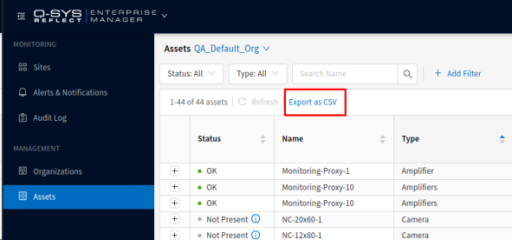
Resolved Known Issues
- Audio: An issue that caused interruptions in the NM-T1 proximity sensor LED rings' fuel gauge functionality has been resolved.
- Audio: An issue where the NM-T1 Mute button was not being added in a Snapshot Bank has been resolved.
- Amplifiers: Designs that have a CX-Q amplifier no longer cause pilot tones to become disabled when choosing Save to Core & Run.
- Loudspeakers: An issue changing the name of a Custom Voicing that is currently mapped to the 70/100 Speaker component has been resolved.
- Loudspeakers: Designs that have Loudspeaker blocks (Tools>Group) no longer cause the Loudspeaker to disappear.
- Control: Designs with QIO-GP8x8 components with design file names longer than 52 characters no longer experience deploying issues.
- Control: An issue that would cause "Error 404 - File or directory not found" to pop up when dragging any QIO or NL Status component into the design, and pressing F1 has been resolved.
- Platform: The issue where QIO, NL, and NM Series devices experienced lockups when downloading log files from the QPM utility page with 802.1x enabled is now resolved.
- Platform: An issue that caused QIO, NL, and NM Series devices to lock up on bootup has been resolved.
- Platform: QIO, NL, and NM Series devices can now change the device name with 802.1x certificates loaded without SSL web page errors.
- Platform: An issue that caused QIO, NL, and NM Series devices to not work with Cisco ISE has been resolved.
- Platform: The issue with how Core MAC lookup was inaccurately managed on L3 networks for QIO, NL, and NM Series devices has been resolved.
- Platform: An issue that caused QIO, NL, and NM Series devices to show "Missing - In Use By Another Design" has been resolved.
- Platform: An issue that would cause QIO, NL, or NM series devices to get stuck on "Initializing" after deployment has been resolved.
- Platform: An issue that would cause the outputs of QIO devices added to a vCore to be unavailable has been resolved. - Platform: Designs containing locked elements no longer experience the issue of being unable to be unlocked.
- Platform: An issue where pasting a text name from a text editor into Designer as a block name resulted in the name not being retained has been resolved.
- Platform: Distorted graphics that appeared in the Controls of a Matrix Mixer in the VCA groups and Cue Busses have been resolved.
- Platform: An issue that would cause an I/O USB Bridge to show an expired certificate has been resolved.
- Platform: An issue that would cause NodeJS log errors has been resolved.
- Platform: Designs using a Flattop Parametric Equalizer no longer mismatch the values when being copied between blocks.
- Platform: An issue that showed 'CorruptedGainComponent Fault' in the System Controller Log has been resolved.


