 Zoom Inc.
Zoom Inc.Zoom Video Conferencing
How do I improve the video quality of my Zoom meetings?
I have decent internet service but every time I see the quality of my Zoom calls it seems there are still things that could be done for better quality. Which settings do I need to tweak to make my Zoom's video quality higher?
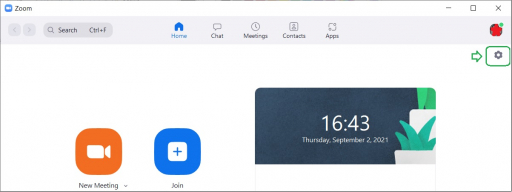
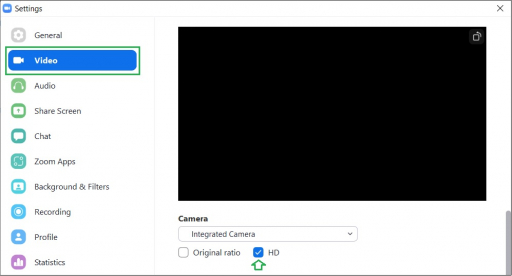
 Related Questions
Related Questions
