 Zoom Inc.
Zoom Inc.Zoom Video Conferencing
How to provide feedback during Zoom meetings?
I would like to communicate without speaking to avoid distracting the speaker/host. Sort of like giving feedbacks when you agree/disagree to what they're saying.
 Zoom Inc.
Zoom Inc.I would like to communicate without speaking to avoid distracting the speaker/host. Sort of like giving feedbacks when you agree/disagree to what they're saying.
As a participant in a Zoom meeting, you can give nonverbal feedback by just clicking on the Participant button found on the in-meeting options (you can only have one active icon at a time). To provide feedback to the host, just click one of the icons:
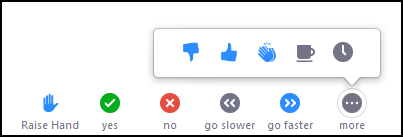
You know a better answer?
The question about Zoom Inc. Zoom Video Conferencing has already been answered, but there may be a better solution or alternative available by now. If you know it, answer the question now and increase your reputation as an industry expert in our B2B community.
 Related Questions
Related QuestionsHow can I display a picture of myself (instead of a video) in meetings?
How can I display a static image instead of a video stream in my meetings? In all descriptions on Zoom (German and English), some menus,...
Zoom - One Platform to Connect (Android App) Gallery View: How to get the view back in org. video format?
Currently, the Android app deviates from iOS and Windows in the gallery view by only showing a square section from the middle of the users'...
How can I use Zoom with the Owl on an IPad?
On the iPad, the video button is so close to the micro and screen share that the arrow to select camera or micro is not...
More from the Apps & Software section
Was the content helpful to you?